- 27
Nov - 2020M5Stack, MicroPython
2 min | 24230M5Stack has just launched a new device in its core series. This time, the company has combined two great things into a great product: a 4.7" EINK screen with touch capabilities and an ESP32 with 8MB PSRAM. As usual, the device is compatible with Arduino, MicroPython, and UIFlow. It only costs USD69,00.
The M5Paper is a fully programmable and portable device, which is an ideal choice for an IoT application (or you can just use it as an E-reader). The touch EINK screen can be used to show weather information, control your home application, and so on.
An ESP32-DOWDQ6-V3 (16MB Flash and 8MB PS-RAM) powers the M5Paper. The 4-bit grayscale EINK screen enhances the reading experience. Additionally, the GT911 chip controls the touch screen functionality supporting multipoint touch and a variety of gesture controls.
Over the last year, M5Stack has improved the documentation of the products. You can find everything about the M5Paper on this link. Additionally, you can find open-source code examples on GitHub.Similar to the M5Stack Core Ink, the M5Stack paper is equipped with buttons, sensors, and different ports for Micro-SD card and external devices (HY2.0-4P). Check out Fig. 1!
![M5Paper functionalities.]()
Fig. 1: M5Paper functionalitiesLet's see the specifications and if you need it, you can find the schematic here:
- ESP32 D0WDQ6-V3 dual-core processor @ 80-240MHz, Wi-Fi, BLE 4.0, 16MB flash, and 8MB PSRAM.
- 4.7" EINK screen with 4-bit grayscale and a resolution of 960x540 pixels (234 PPI) (DC/DC: TPS65185, Control: IT8951) .
- Touch functionalities (GT911): two fingers and gestures identification.
- Sensors
- Temperature and humidity (SHT30)
- Power Supply
- 5V via USB-C port (SLM6635 for battery charging)
- Li-Po Battery 3.7V 1150mAh (DC-DC SY8089/SY7088)
- Expansion/Connections
- Micro-SD card slot
- 3x Grove connection (HY2.0-4P)
- MISC
- RTC (BM8563): The interruption can wake the ESP32 up.
- 3x programmable buttons
- Power off/on buttons
- EPROM (FM24C02)
- Built-in magnet
- Dimensions: 118x67x10mm (plastic material with anti-glare tempered glass)
- Weight: 86g
If you require a smart display with minimal power consumption, M5Paper is the device for you!
I'll be publishing a MicroPython firmware for the M5Paper in the coming weeks! Stay tuned!
We use cookies to improve our services. Read more about how we use cookies and how you can refuse them.
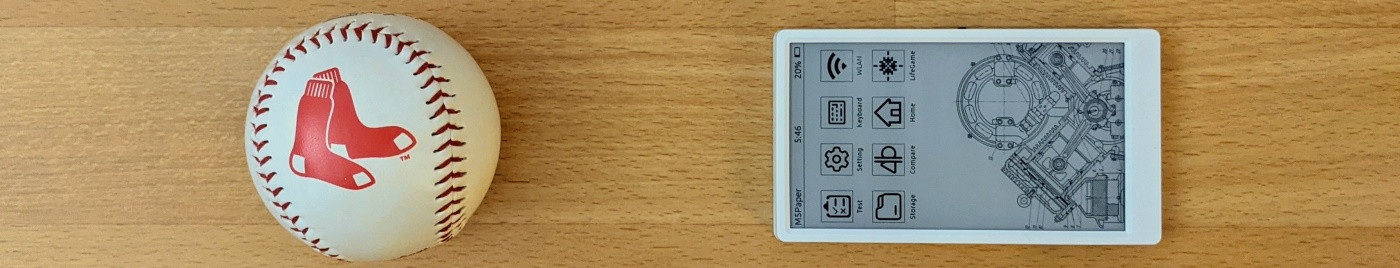
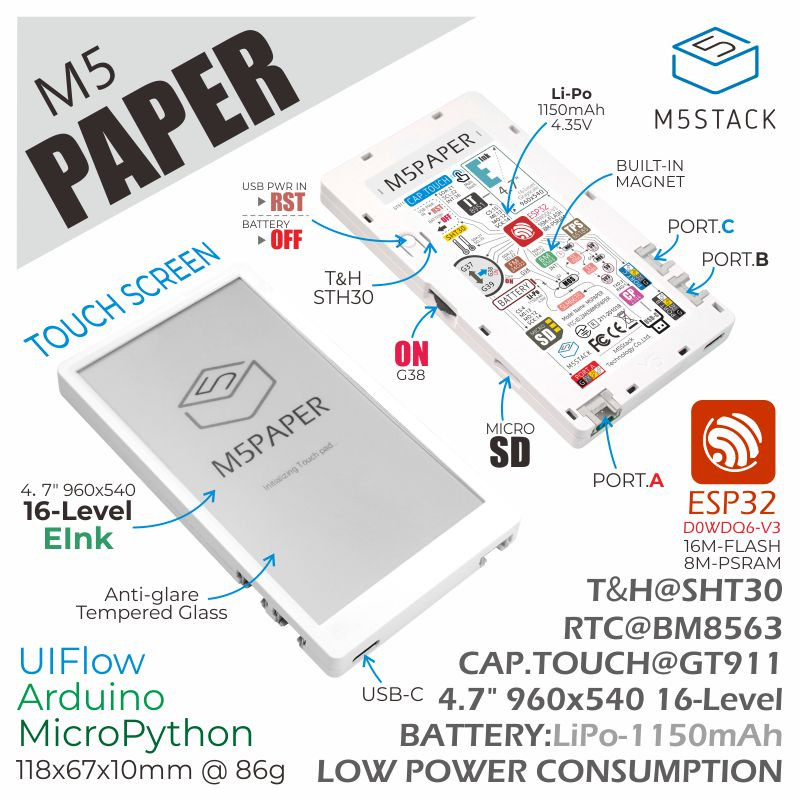

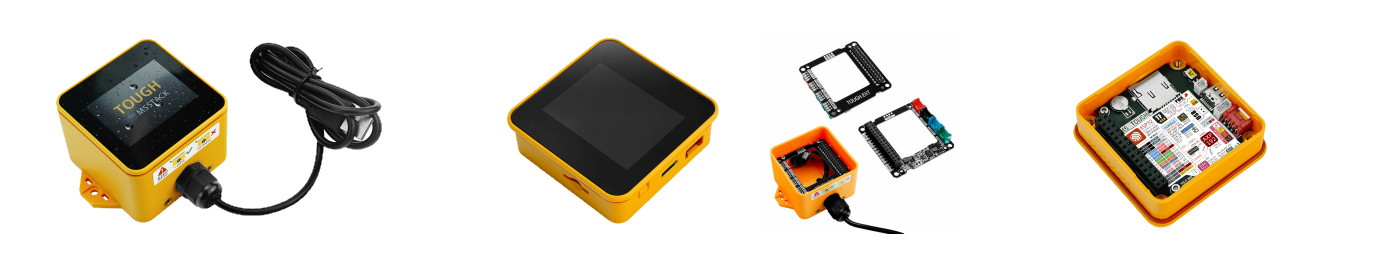




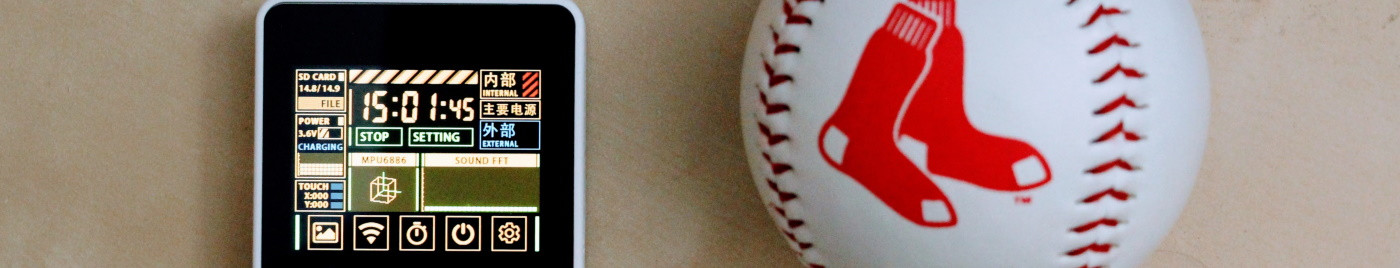

NB 01.21.2021
I don't see yet any UI-flow support, not even on beta branch, do you have more info?