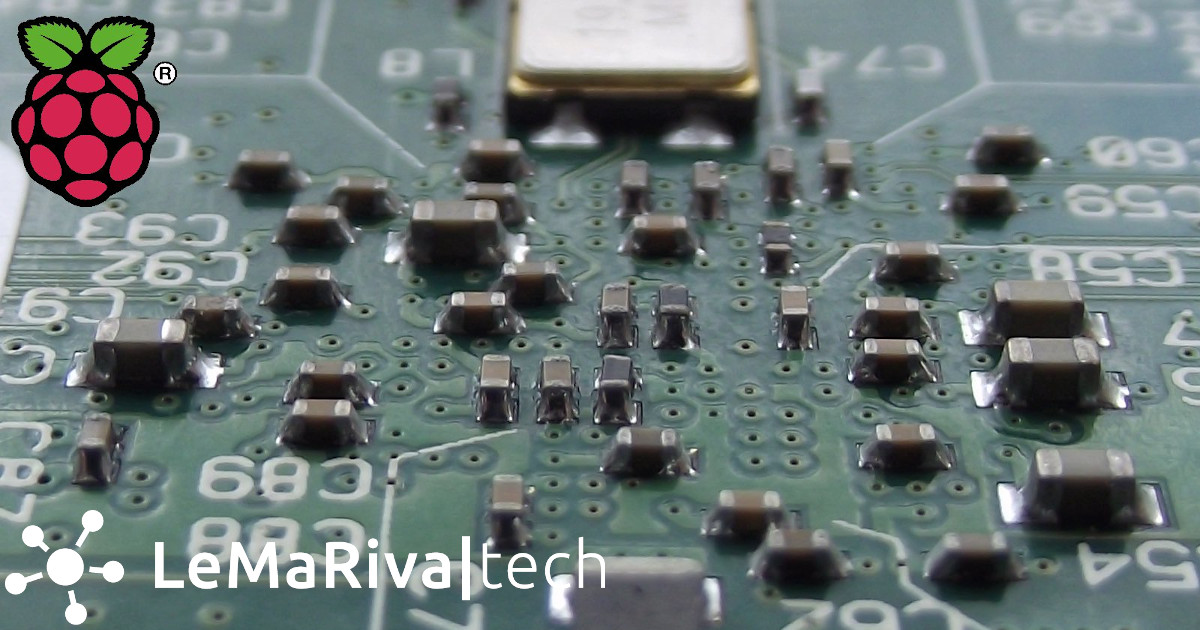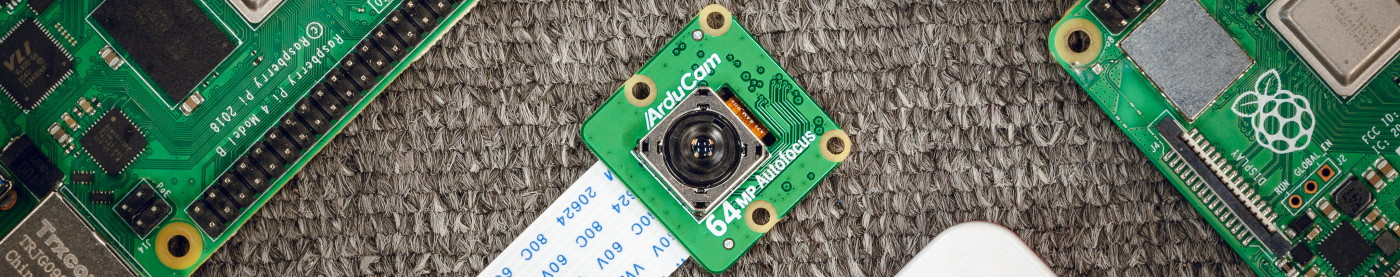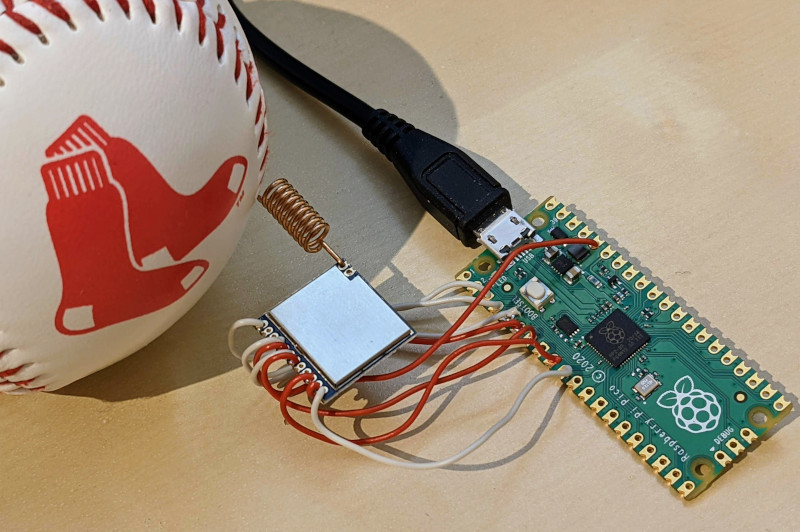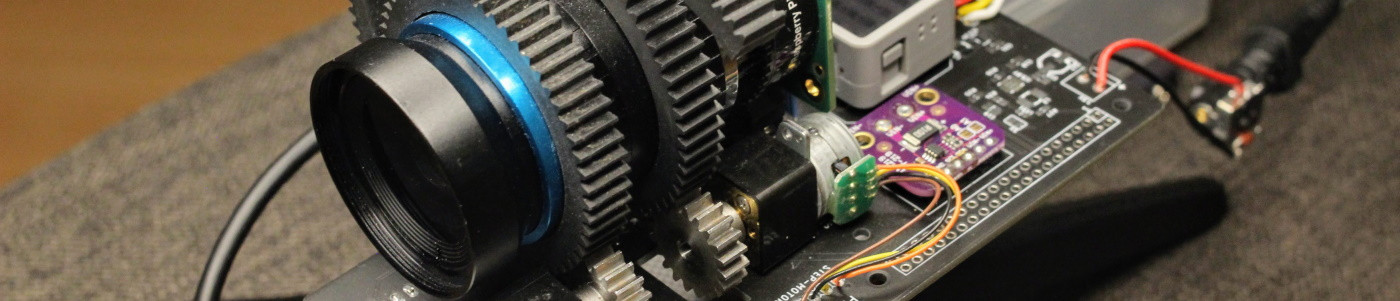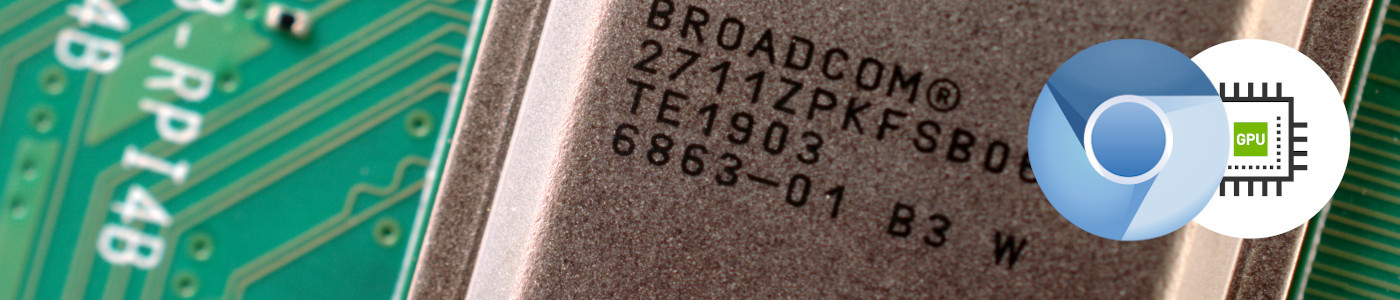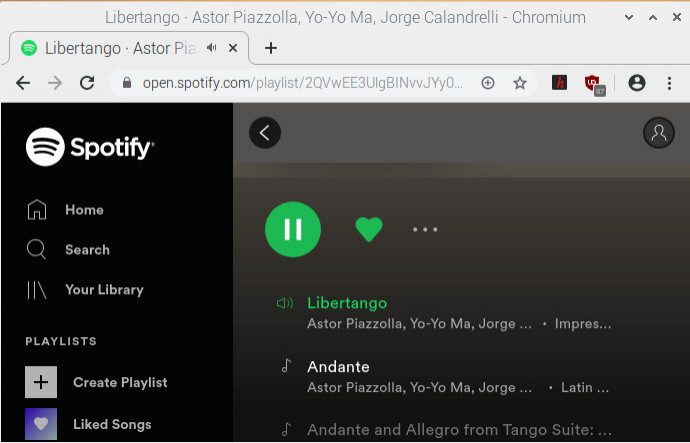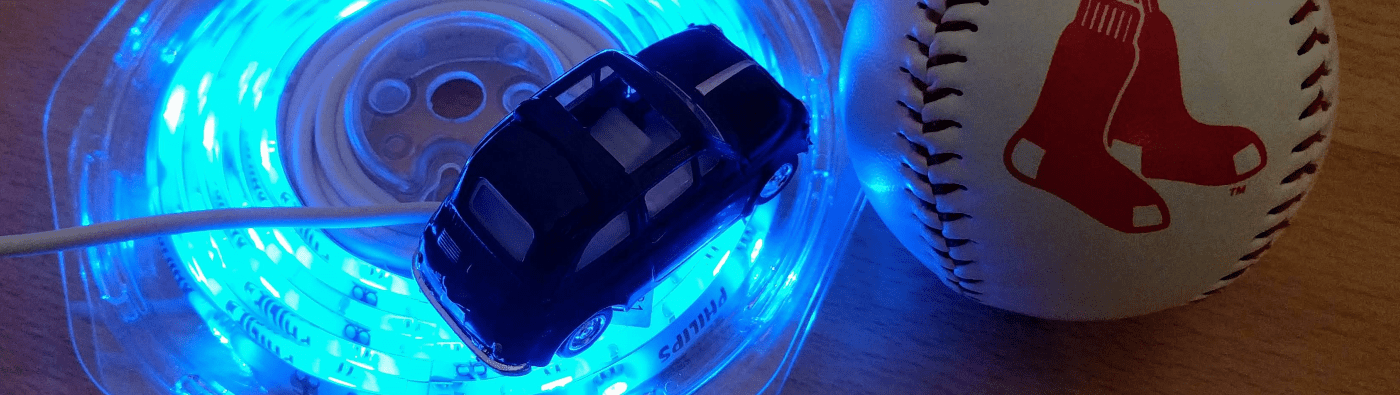- 04
May - 2022Product Reviews, Raspberry Pi
4 min | 11206Last December, I wrote an article about the crowdfunded "High Resolution Autofocus Camera Module" for Raspberry Pi from Arducam. That camera costs only USD25 and has autofocus and a resolution of 16 MP. You can read more about it here: Raspberry Pi: ArduCAM powerful $25 camera with high resolution and autofocus.
Last week, I got a sample of the new Arducam Hawk-eye camera. The camera module also has autofocus but the resolution has been improved to 64MP and it’s available from the Arducam store at a pre-order discount (
$59.99$35.99 as I'm writing this article). Let's start with the review of ... - 16
Jan - 2022Home Automation, Raspberry Pi
12 min | 146507#Home Assistant: DIY Smart Home - tips and tricks (SSL, HAProxy & Let's Encrypt)
Home Automation, Raspberry Pi | 12 min | 146507
In the last years, I wrote several articles about Home Assistant (HA) and the possibility to replace the Zigbee hubs from different companies in your home using Zigbee2MQTT. Some of those articles are listed here (don't visit the links, they are outdated):
- 10
Dec - 2021Product Reviews, Raspberry Pi
4 min | 38268#Raspberry Pi: ArduCAM powerful $25 camera with high resolution and autofocus
Product Reviews, Raspberry Pi | 4 min | 38268
The Raspberry Pi cameras are getting cheaper but they are not losing quality and performance. At least that is the claim of the company ArduCAM and the Crowdfunding campaign on Kickstarter. I got a sample, let's start with the review!
The campaign has now moved to indiegogo: Check out this link: 16MP Autofocus Camera Module for Raspberry PiArduCAM company is located in China and dedicates to designing and manufacturing open-source hardware and software s...
- 05
Apr - 2021Raspberry Pi
1 min | 27954#Raspberry Pi: Amazon Prime, Netflix, Disney, Spotify - a DRM official solution
Raspberry Pi | 1 min | 27954
Last June, I published an article about installing a DRM solution for the Raspberry Pi. If you don't know much about Widevine DRM, I'll quote my last article:
It is a rainy day and you have a Raspberry Pi, which is running Raspberry OS (Raspbian), and you think: I can make a media center to watch some movies/series. You configure everything, and then you see something like the next picture, every time that you want to watch Amazon Prime, Netflix, etc. using the Chromium Web Browser:
![]()
Fig. 1: Trying to play Amazon Prime videos on the Raspberry Pi running Raspberry OS. DIY Instruc...
- 15
Feb - 2021LoRa/LoRaWAN, MicroPython, Raspberry Pi
5 min | 40909#Raspberry Pi Pico: The RP2040 meets LoRaWAN
LoRa/LoRaWAN, MicroPython, Raspberry Pi | 5 min | 40909
The "Pico" board with the RP2040 chip developed by the Raspberry Pi Foundation is the latest tiny fast and versatile board in Arduino Nano format. As you may already know, the board can be programmed using MicroPython and C/C++. In this tutorial, I extended the official MicroPython version to support cryptographic primitives, and this unlocks the possibility to connect the board (using the SX1276 chip) to the "The Things Networks" (TTN) - which means LoRaWAN support.
![]()
Fig.... - 31
Dec - 2020M5Stack, Raspberry Pi
7 min | 449390#Raspberry Pi HQ Camera: Autofocus for the Telephoto Lens (JiJi)
M5Stack, Raspberry Pi | 7 min | 449390
This tutorial opens the series of articles about "Project JiJi" and describes how to add autofocus to the 16 mm Telephoto Lens mounted on the Raspberry Pi HQ Camera. In the past months, I've been working on a project to add autofocus to the lens and this is the result:
Adding some background to this: The Raspberry Pi Foundation offers different Raspberry Pi Camera modules since 2013. The first module (5-megapixel) was produced in 2013, and an 8-megapixel module upgrade (...
- 13
Aug - 2020Raspberry Pi
10 min | 124144There are already many tutorials that explain how to boot the Raspberry Pi 4 from an SSD disk without any MicroSD card. This is just another one; but, it includes some tips that I founded on Google, because the other tutorials didn't work, nor did they explain the details.
Let's start with some technical details. The Raspberry Pi 4 has an SPI-attached EEPROM, which contains code to boot up the system and more. The firmware of this EEPROM can be updated to include more functionalitie...
- 08
Aug - 2020Raspberry Pi
4 min | 220948#Raspberry Pi 4: Hardware accelerated video decoding (GPU) in Chromium
Raspberry Pi | 4 min | 220948
Two months ago, I wrote a tutorial that explains how to get DRM support on Chromium on the Raspberry Pi. If you follow the steps of that tutorial:
you can use the Chromium web browser to play videos from Netflix, Hulu, HBO, Disney+, Amazon Prime, Spotify, Pandora, and many others (see Fig. 1 & 2).
![Supported Browser]()
Fig. 1: Playing videos on Amazon Prime
using Chromium on the Raspberry Pi OS.![Supported Browser]()
Fig. 2: Playing music on Spoti...
Jun - 2020
Product Reviews, Raspberry Pi
3 min | 17086
#CrowPi2: a Raspberry Pi Notebook for Extended Creativity
Product Reviews, Raspberry Pi | 3 min | 17086
Last year, Elecrow sent me the CrowPi and I used it in some of my projects, including this video:
Together with the Corel USB accelerator, I programmed a YOLOv2 object detector, etc.
The CrowPi kit is magnificent and has everything you need to start playing with the Raspberry Pi. Furthermore, you get everything in a suitcase, that you can close and clean your "mess" in seconds. :)
Today, Elecrow is announcing a Kickstarter campaign to support the Crowpi2. This time, they integrated the Raspberry Pi in a notebook-like case (see fig. 1), and I think it i...
Jun - 2020
Raspberry Pi
3 min | 82967
It is a rainy day and you have a Raspberry Pi, which is running Raspberry OS (Raspbian), and you think: I can make a media center to watch some movies/series. You configure everything, and then you see something like the next picture, every time that you want to watch Amazon Prime, Netflix, etc. using the Chromium Web Browser:
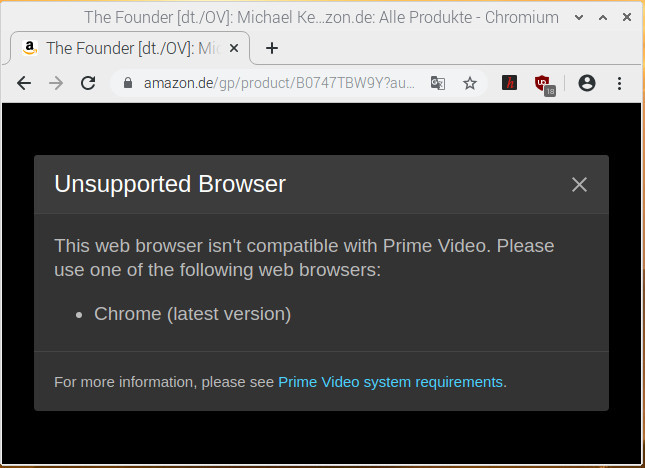 |
| Fig. 1: Trying to play Amazon ... |
Mar - 2020
Home Automation, Raspberry Pi
2 min | 17047
#CC2531 & Raspberry Pi: Philips HUE bridge v1 replacement
Home Automation, Raspberry Pi | 2 min | 17047
As you may know, the Philips Hue Bridge v1 has support until April 30, 2020. This means, after April 30, 2020, no software updates will be made available and it will not connect to the online services. However, you can still control it locally via the "dedicated Philips Hue Bridge v1 app". Nevertheless, you have a device (connected to your network) that can be a "treasure" for hackers (MITM-Attacks), and the "dedicated Philips Hue Bridge v1 app" will disappear shortly! (...
Dec - 2019
Home Automation, Raspberry Pi
6 min | 43898
#Raspberry Pi: Controlling Philips HUE Lights (ZigBee & CC2531)
Home Automation, Raspberry Pi | 6 min | 43898
This article extends the tutorial about Hass.io and the Xiaomi Aqara Sensors that I've published months ago. That tutorial is part of the series of articles about Zigbee and the Rasbperry Pi using the CC2531 USB dongle. Here are the links:
Nov - 2019
Raspberry Pi, Single-board Computers
4 min | 24078
#Raspberry Pi: Encrypt (and save) Docker credentials
Raspberry Pi, Single-board Computers | 4 min | 24078
Usually, I login to different Docker registries (local, Docker Hub, etc.) with a computer running Ubuntu. I execute once docker login, then I enter the username and password, and after restarting the system, the access data is still available. That means, I write the credentials only once. But, on the Raspberry Pi, it was different until today: I needed to write the login credentials every time I booted the board.
This article helps you to install the needed tools to save Docker login credentials on the Raspberry Pi, but not as plain text, so that the next time that you reboot the Raspberry t...
Nov - 2019
Raspberry Pi
6 min | 20477
#Raspberry Pi 4B: Sometimes it's cool to be hot -or warm, to be exact ;)-
Raspberry Pi | 6 min | 20477
This article is the last in a series of three articles that evaluates the performance of the Raspberry Pi 4B. This time the performance of Raspbian with standard kernel (4.19.y) will be evaluated with and without active cooling using two types of heatsinks. The other articles in the series are the following:
- The first article is about comparing the Raspberry Pi 4B and 3B+ performances:
- The second article compares the Raspberry Pi 4B runn...
Sep - 2019
Raspberry Pi, Real Time Systems
7 min | 114940
#Raspberry Pi 4B: Real-Time System using Preempt-RT (kernel 4.19.y)
Raspberry Pi, Real Time Systems | 7 min | 114940
The Preempt-RT patching article is one of the most visited articles in my blog. However, that article needed a small update: Raspberry Pi 4B is out there and with Raspbian Buster, a new version of kernel is available: 4.19.y.
I also uploaded the compiled and patched kernel to lemariva/RT-Tools-RPi. You can follow all these steps and compile the kernel by yourself or you can download the files from the repository and deploy the kernel on your Raspberry Pi 4B.
This tutorial is the second of a...