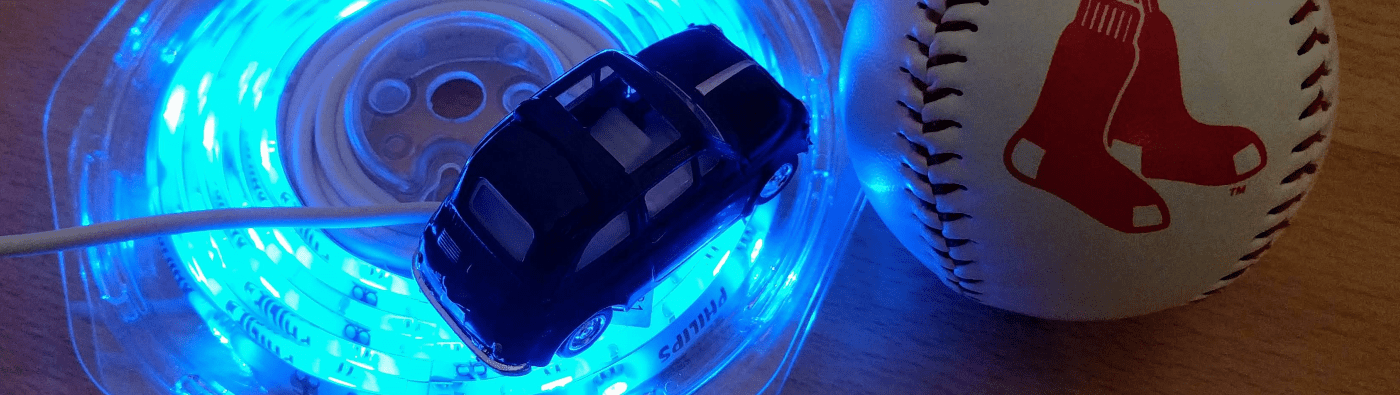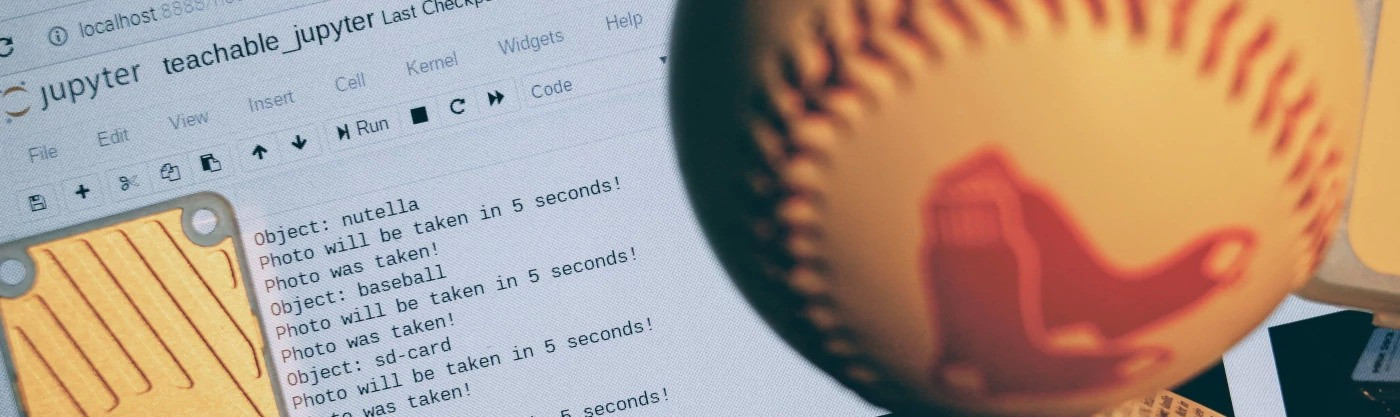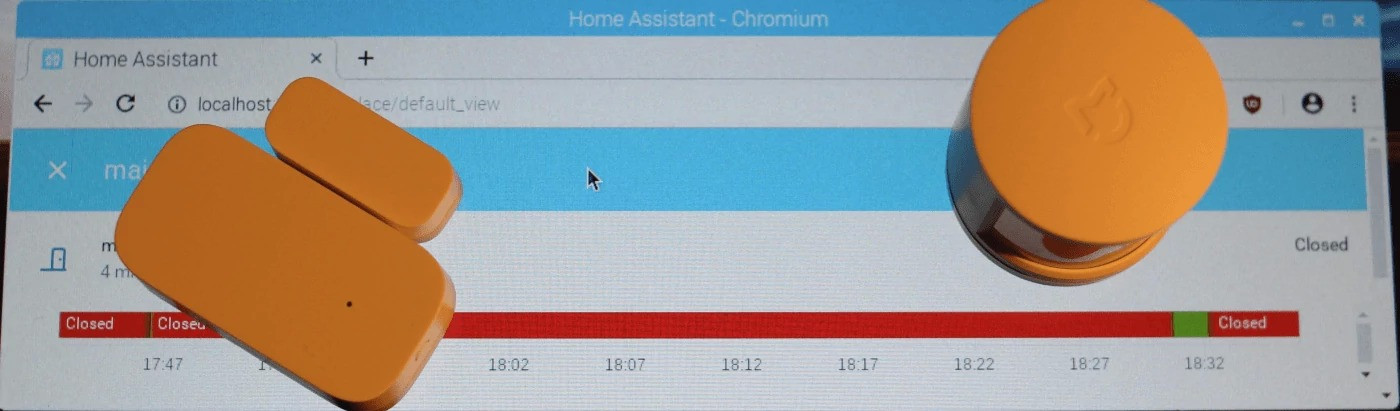Tag: docker
- 15
Nov - 2020Cloud Platforms
5 min | 23095This tutorial is a follow-up of M5Stack: Fresh air checker helps you to stay safe from #COVID-19, in which I explained how to build a CO2 measuring device using M5Stacks and SG30 sensors. These sensors can help to prevent Covid-19 spread in a room. The collected measurements were sent to the Google Cloud Platform and a microservice offered them on a Website or a RestAPI using HTTP. This tutorial adds an
Nginxmicroservice to offer the Website and RestAPI over HTTPS.Let's start with some explanation about how HTTPS works: The encryption and security functionalities for HTTP are implemented thr...
- 17
Oct - 2020General
5 min | 37801Last week, I was working on a C++ application on a remote machine in the cloud, and I didn't want to install all the compiling and debugging tools/libraries/dependencies on the host OS, but I wanted to have all of them in a container. I found that VSCode has the capability to target a container for application building and/or debugging :).
This article is a documentation for me that I will use every time that I need to compile a C++ application. The steps are divided in three main groups:
- You need to build a Docker image with the tools/dependencies/libraries etc.. A container will be started...
- 04
Dec - 2019Home Automation, Raspberry Pi
6 min | 43898#Raspberry Pi: Controlling Philips HUE Lights (ZigBee & CC2531)
Home Automation, Raspberry Pi | 6 min | 43898
This article extends the tutorial about Hass.io and the Xiaomi Aqara Sensors that I've published months ago. That tutorial is part of the series of articles about Zigbee and the Rasbperry Pi using the CC2531 USB dongle. Here are the links:
- 01
Dec - 2019Analytics, Cloud Platforms
4 min | 68898#Portainer: Managing Docker Engines remotely over TCP socket (TLS)
Analytics, Cloud Platforms | 4 min | 68898
This tutorial is about managing a Docker Engine remotely using Portainer connected to the protected Docker daemon socket (
TCP port 2376). By default, you can manage Docker locally through a non-networked UNIX socket (option-v /var/run/docker.sock:/var/run/docker.sockwhile running Portainer). But, if you want the Docker Engine to be reachable through the network in a safe manner, you need to enable TLS by specifying the--tlsverifyflag and pointing Docker’s--tlscacertflag to a CA certificate. Then, the daemon only accepts connections from clients that are authenticated by a certificate si... - 03
Sep - 2019Cloud Platforms
7 min | 21511The last days, I was looking for an online project management tool with bug tracking system. The best platform that I know is Jira from Atlassian. Jira offers a bug tracking and agile project management, however, it costs between $8.33 and $10 (annual/monthly payment) for the standard version with under 10 accounts. We use Jira in Finealyze and I am very happy with it, but I was looking for a free alternative for myself. Then, I found OpenProject, which describes itself as "the leading open source project management software".
OpenProject is offered in three different ways: Community, Cloud an...
- 09
Jul - 2019Home Automation, Product Reviews, Raspberry Pi
2 min | 32921#Zigbee: Reading Xiaomi Sensors with a Raspberry Pi (no Xiaomi gateway needed!)
Home Automation, Product Reviews, Raspberry Pi | 2 min | 32921
I've been very busy the last weeks. I moved to a new apartment and I was living between moving boxes. Four days ago, I managed to put my desk together and now I have some time (not a lot) to write a new article.
Last month I've received from GearBest two Aqara sensors:
- Aqara Cube - internal motion sensors (gyro + accelerometers)
- Aqara humidity, temperature and air pressure
These sensors use Zigbee and I connected them to a Raspberry Pi running Raspbian OS and a dockerized version o...
- 11
May - 2019Analytics
12 min | 207317PEP-8 (sometimes PEP 8 or PEP8) is a coding standard and style guide for readability and long-term maintainability of code in Python. It was written in 2001 by Guido van Rossum, Barry Warsaw, and Nick Coghlan and provides guidelines and best practices on how to program Python code. PEPs stand for Python Enhancement Proposals, and they describe and document the way Python language evolves, providing a reference point (and in some way a standardization) for the pythonic way to write code.
This tutorial presents some of the most important key points of PEP-8. If you want to, you can read the ful...
- 26
Apr - 2019Analytics, Hacking
1 min | 9829Attention Docker Hub users - Docker Hub has been hacked!
An email containing the following highlight was sent to the users whose account data may have been exposed.
During a brief period of unauthorized access to a Docker Hub database, sensitive data from approximately 190,000 accounts may have been exposed (less than 5% of Hub users). Data includes usernames and hashed passwords for a small percentage of these users, as well as Github and Bitbucket tokens for Docker autobuilds (full email).
If you got this email you should (and if you didn't receive that email, do it too ;)):
Change your...
- 16
Apr - 2019Raspberry Pi
4 min | 14066Last week, the Coral team released updates to the Coral platform to "address customer feedback and make it easier to use the products and tool-chain". The Python API has now the ability to run multiple models in parallel, using multiple Edge TPUs.
Thus, due to the multiple changes, I updated the Docker image
lemariva/raspbian-edgetpuwhich includes the Edge-TPU libraries for Raspberry Pi 3 B+, Jupyter Notebooks and some other interesting libraries (check the Dockerfile). - 13
Apr - 2019Home Automation, Raspberry Pi
5 min | 34909#Raspberry Pi: Xiaomi Sensors & Home Assistant (Hass.io)
Home Automation, Raspberry Pi | 5 min | 34909
Last week, I published an article about using Xiaomi sensors without a Xiaomi Gateway. The gateway/hub can be replaced with a Raspberry Pi and a USB-ZigBee dongle. You find the instructions here: #ZigBee: Xiaomi Sensors using Raspberry Pi (without Gateway!).
As you can read in that article, two repositories are available to connect and process the data from the Xiaomi sensors. Additionally, Zigbee2mqtt can be connected to Hass.io. Well, I didn't want to use HassOS (the OS on which hass.io runs), but I wanted to use Hass.io running on Raspbian, otherwise with Home Assistant running as an appli...
We use cookies to improve our services. Read more about how we use cookies and how you can refuse them.