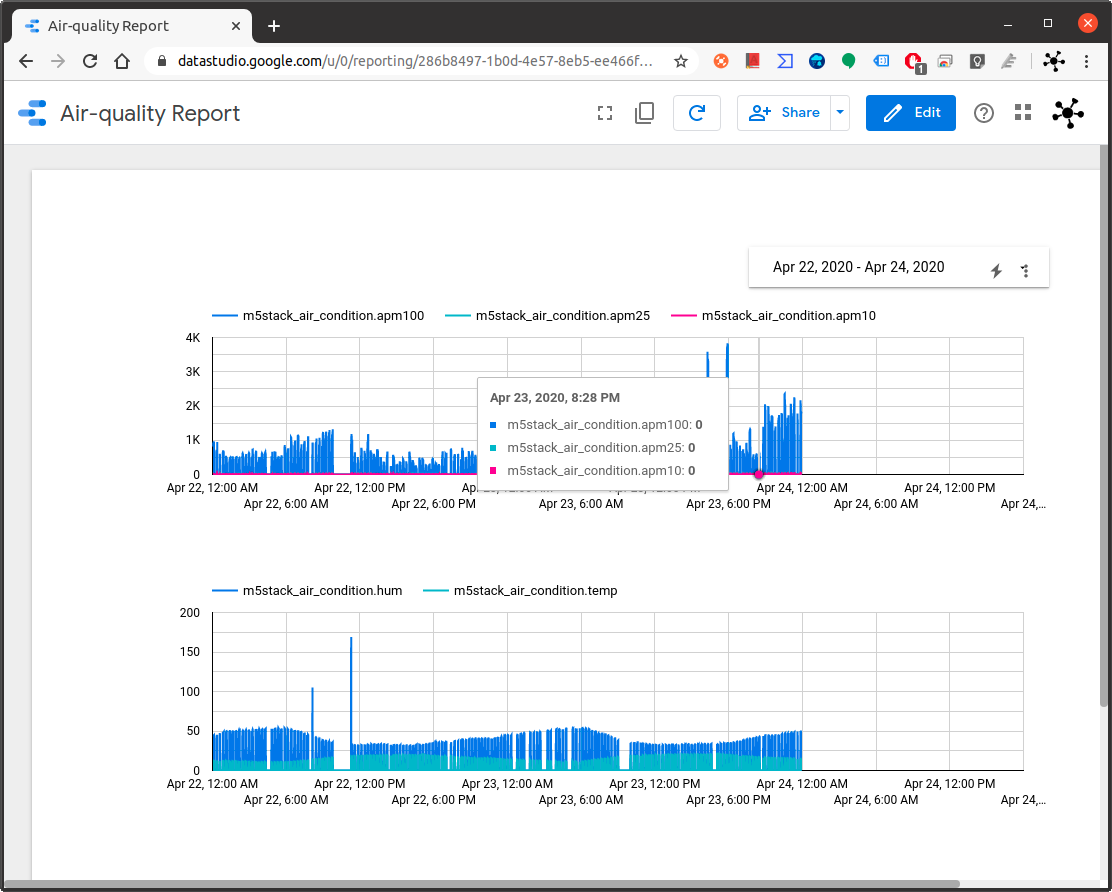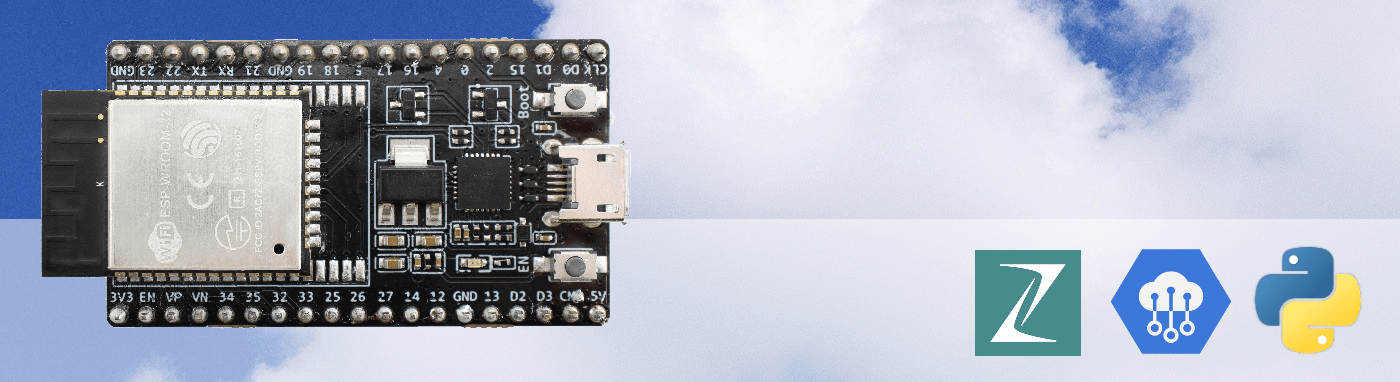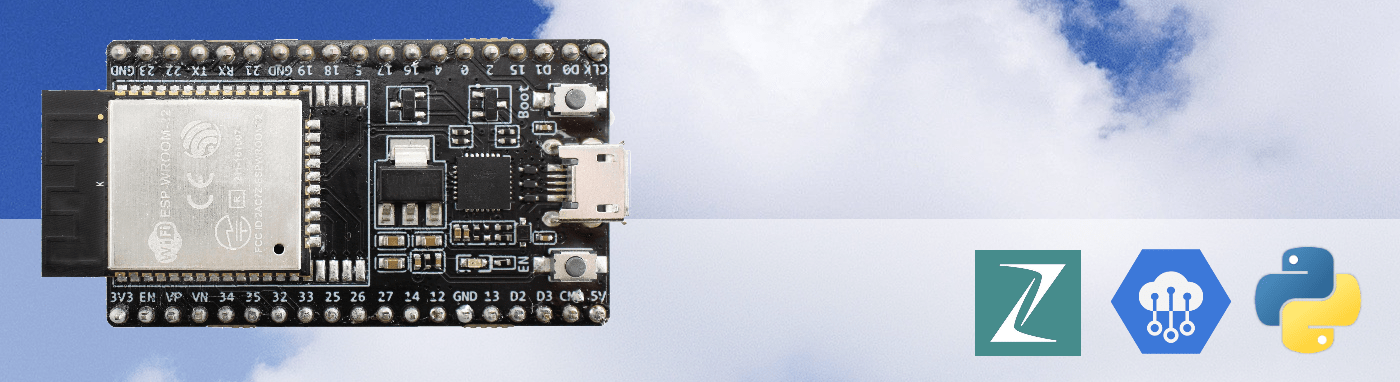Tag: google cloud platform
- 03
May - 2020Analytics, Cloud Platforms
8 min | 50223#GCP: Data pipeline - from datastore to Google Data Studio
Analytics, Cloud Platforms | 8 min | 50223
This tutorial is about exporting data from Google Firestore to Google Data Studio to visualize it; or to import it on Google Colab to analyze it and train a machine learning model.
![Data Report]()
Fig. 1: Data diagrams on Google Data Studio This is the third tutorial from the series "implementing real-time data pipelines - from generation to models" and the other tutorials are the following:
- 15
Apr - 2020Analytics, Cloud Platforms, M5Stack
13 min | 51960#GCP: Implementing Real-Time data pipelines - from ingest to datastore
Analytics, Cloud Platforms, M5Stack | 13 min | 51960
Two weeks ago, I published a tutorial that explains how to connect an M5Stack running MicroPython to the Google Cloud Platform using the IoT Core, and I did mention that upcoming tutorials will examine the following topics:
- Collecting and synchronizing external data (weather from OpenWeatherMap) and other sensors -window/door status, sneezing detector-.
- Saving the data to a NoSQL database
- Displaying the obtained data on Google Data Studio (chec...
- 06
Apr - 2020M5Stack, MicroPython
6 min | 29359#MicroPython: GCP getting air-quality data from an M5Stack ATOM
M5Stack, MicroPython | 6 min | 29359
Spring in Europe has already started, and many people are having allergy problems. Therefore, I thought of making a project to measure air quality and collect this data to train a model that can tell me, when is the best time to open my apartment windows to let some fresh air into the apartment and thus minimize possible allergy attacks and sneezing! Like almost everyone right now (thanks to COVID-19), I'm working from home and this beautiful...
- 01
Dec - 2019Analytics, Cloud Platforms
4 min | 68898#Portainer: Managing Docker Engines remotely over TCP socket (TLS)
Analytics, Cloud Platforms | 4 min | 68898
This tutorial is about managing a Docker Engine remotely using Portainer connected to the protected Docker daemon socket (
TCP port 2376). By default, you can manage Docker locally through a non-networked UNIX socket (option-v /var/run/docker.sock:/var/run/docker.sockwhile running Portainer). But, if you want the Docker Engine to be reachable through the network in a safe manner, you need to enable TLS by specifying the--tlsverifyflag and pointing Docker’s--tlscacertflag to a CA certificate. Then, the daemon only accepts connections from clients that are authenticated by a certificate si... - 03
Sep - 2019Cloud Platforms
7 min | 21511The last days, I was looking for an online project management tool with bug tracking system. The best platform that I know is Jira from Atlassian. Jira offers a bug tracking and agile project management, however, it costs between $8.33 and $10 (annual/monthly payment) for the standard version with under 10 accounts. We use Jira in Finealyze and I am very happy with it, but I was looking for a free alternative for myself. Then, I found OpenProject, which describes itself as "the leading open source project management software".
OpenProject is offered in three different ways: Community, Cloud an...
- 09
Dec - 2018Analytics
8 min | 49956Today, I am opening a new section on my blog, and this time it is about analytics. As you may know, I've been working in research on IIoT and analytics for the last years, but up to now my blog has only shown my hobbyist projects. I want to change the focus of my website a little bit and add something about data analytics, machine learning, Docker technology etc. Everything that I will be publishing in this section is not new. There are many tutorials and great YouTube videos that explain these topics too, but I am going to focus on building an end-to-end data science project using some of the...
- 27
Oct - 2018Cloud Platforms, Home Automation, MicroPython
2 min | 9203#Zerynth: ESP32 & Google IoT Core - Part 2: Getting data from Smart Power Outlets
Cloud Platforms, Home Automation, MicroPython | 2 min | 9203
This part 2 of the tutorial will allow you to get data from the smart power outlets and send it to the Google Cloud Platform (GCP) throught the Google IoT Core and using an ESP32 programmed with Zerynth (Python). This data is not usually available to the user (directly, you need to use the power outlet application), and it is sent to the company servers.
If you want to check, if your power outlets are compatible for this tutorial, they should have the...
- 17
Sep - 2018Cloud Platforms, MicroPython
7 min | 29244#Zerynth: ESP32 & Google IoT Core - Part 1: Sending data to the Cloud
Cloud Platforms, MicroPython | 7 min | 29244
There are lot of tutorials about connecting the ESP32 to a cloud service, but I planned to connect these boards using MicroPython directly to the cloud. That means, I didn't want to use a hardware or software bridge. I wanted to use the Google IoT Core, but MicroPython doesn't support JSON Web Token (JWT), which is needed for the device authentication. I tried to write the library myself, but it didn't work, because of the needed dependencies and the small mem...
We use cookies to improve our services. Read more about how we use cookies and how you can refuse them.