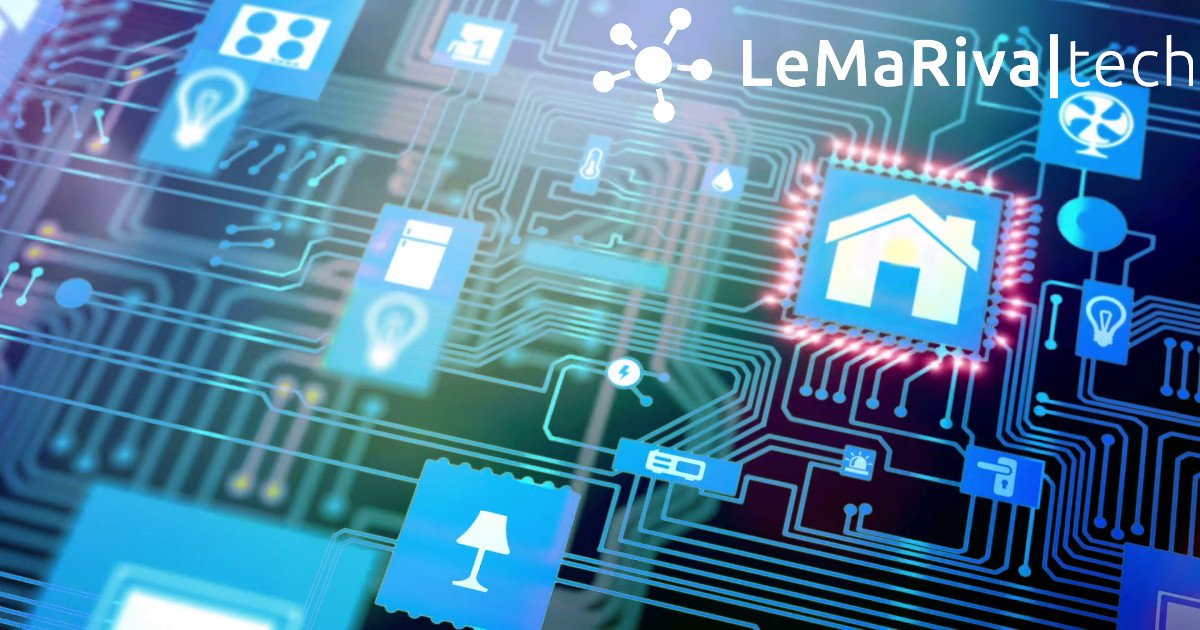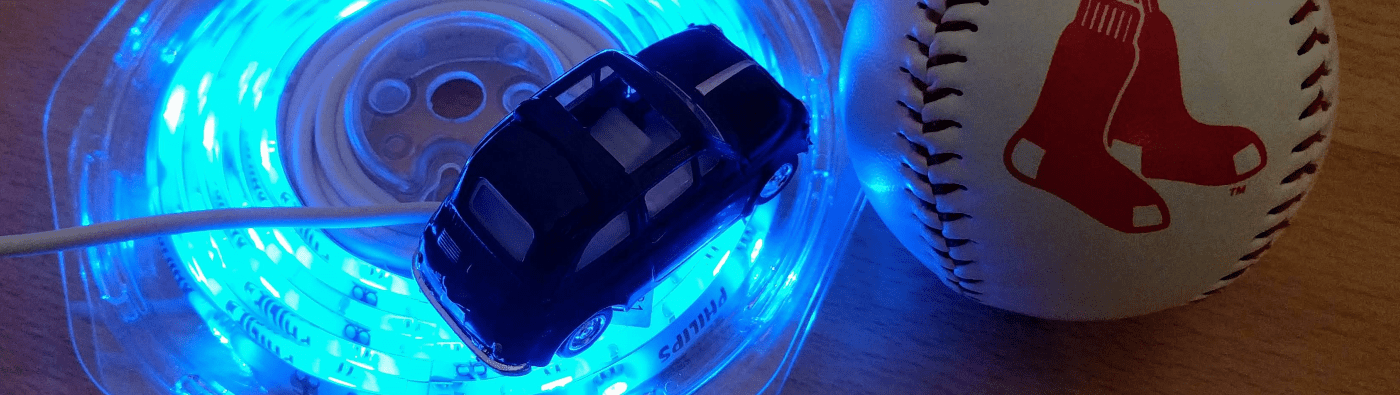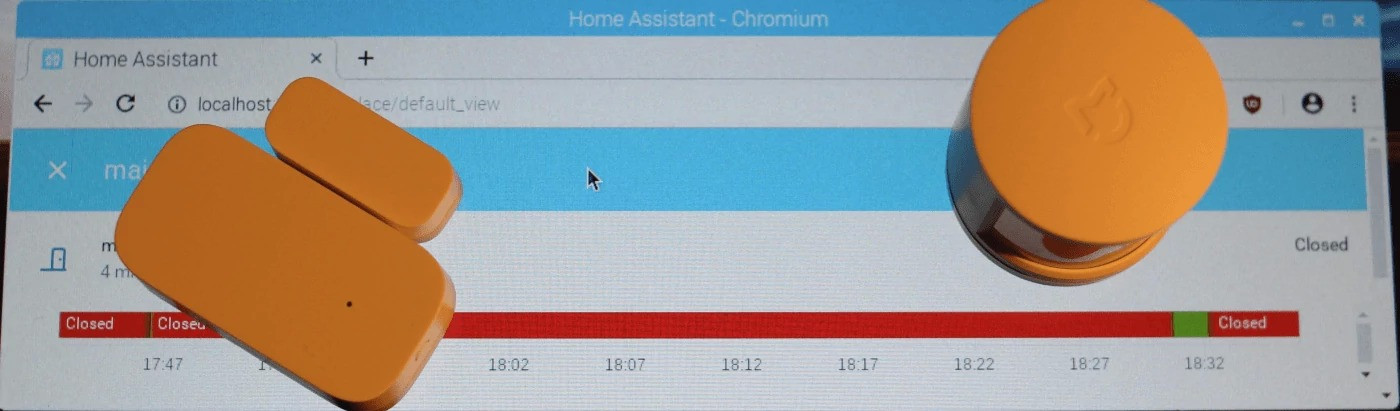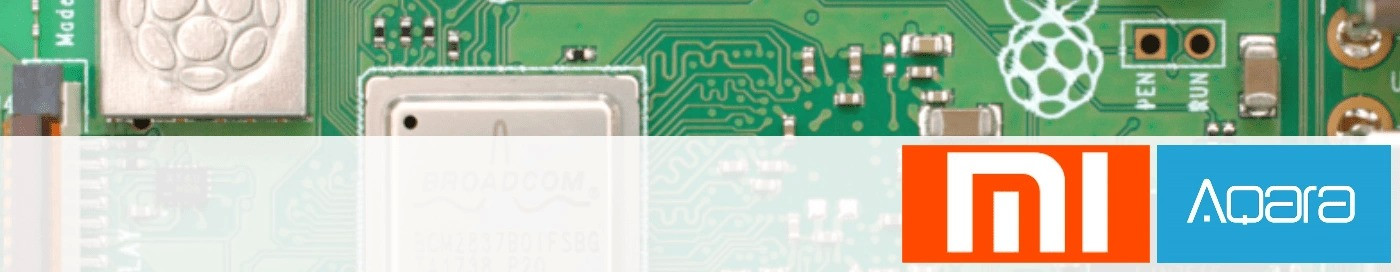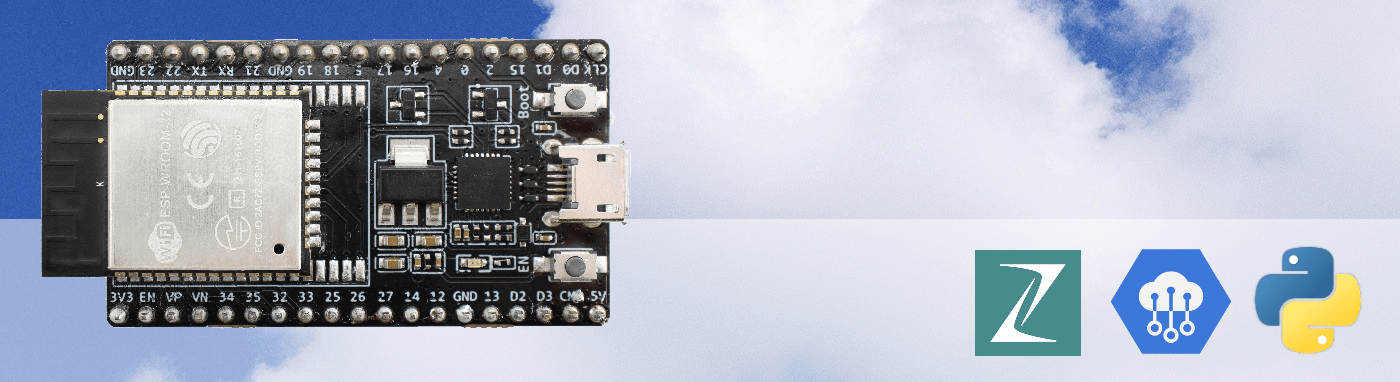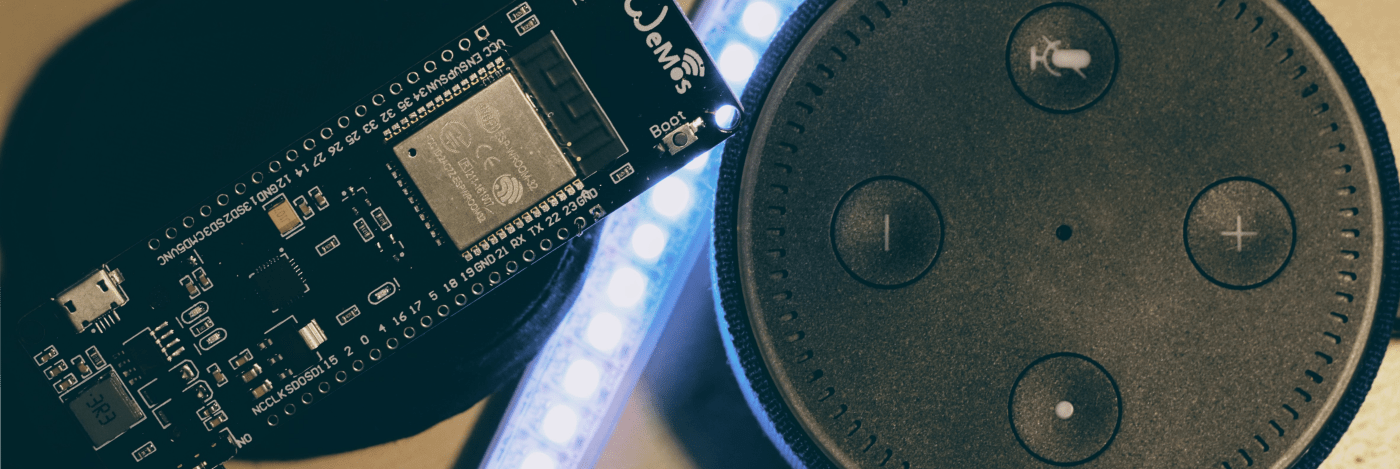- 16
Jan - 2022Home Automation, Raspberry Pi
12 min | 146538#Home Assistant: DIY Smart Home - tips and tricks (SSL, HAProxy & Let's Encrypt)
Home Automation, Raspberry Pi | 12 min | 146538
In the last years, I wrote several articles about Home Assistant (HA) and the possibility to replace the Zigbee hubs from different companies in your home using Zigbee2MQTT. Some of those articles are listed here (don't visit the links, they are outdated):
- 23
Mar - 2020Home Automation, Raspberry Pi
2 min | 17067#CC2531 & Raspberry Pi: Philips HUE bridge v1 replacement
Home Automation, Raspberry Pi | 2 min | 17067
As you may know, the Philips Hue Bridge v1 has support until April 30, 2020. This means, after April 30, 2020, no software updates will be made available and it will not connect to the online services. However, you can still control it locally via the "dedicated Philips Hue Bridge v1 app". Nevertheless, you have a device (connected to your network) that can be a "treasure" for hackers (MITM-Attacks), and the "dedicated Philips Hue Bridge v1 app" will disappear shortly! (...
- 04
Dec - 2019Home Automation, Raspberry Pi
6 min | 43925#Raspberry Pi: Controlling Philips HUE Lights (ZigBee & CC2531)
Home Automation, Raspberry Pi | 6 min | 43925
This article extends the tutorial about Hass.io and the Xiaomi Aqara Sensors that I've published months ago. That tutorial is part of the series of articles about Zigbee and the Rasbperry Pi using the CC2531 USB dongle. Here are the links:
- 13
Aug - 2019Home Automation, Raspberry Pi
3 min | 76603#Zigbee: Flashing a CC2531 dongle using a Raspberry Pi
Home Automation, Raspberry Pi | 3 min | 76603
Last April, I published a tutorial about connecting the Aqara sensors to a Raspberry Pi without using the Xiaomi Gateway. To make that possible, I needed a CC Debugger to flash the TI CC2531 Zigbee Dongle. This debugger was used only one time, and then the Zigbee-USB dongle worked without any problem.
In this article, I will cover a way to flash the CC2531 without the CC Debugger. This reduces project costs (about $10 for debugger + cable adapters) and waitin...
- 09
Jul - 2019Home Automation, Product Reviews, Raspberry Pi
2 min | 32945#Zigbee: Reading Xiaomi Sensors with a Raspberry Pi (no Xiaomi gateway needed!)
Home Automation, Product Reviews, Raspberry Pi | 2 min | 32945
I've been very busy the last weeks. I moved to a new apartment and I was living between moving boxes. Four days ago, I managed to put my desk together and now I have some time (not a lot) to write a new article.
Last month I've received from GearBest two Aqara sensors:
- Aqara Cube - internal motion sensors (gyro + accelerometers)
- Aqara humidity, temperature and air pressure
These sensors use Zigbee and I connected them to a Raspberry Pi running Raspbian OS and a dockerized version o...
- 13
Apr - 2019Home Automation, Raspberry Pi
5 min | 34927#Raspberry Pi: Xiaomi Sensors & Home Assistant (Hass.io)
Home Automation, Raspberry Pi | 5 min | 34927
Last week, I published an article about using Xiaomi sensors without a Xiaomi Gateway. The gateway/hub can be replaced with a Raspberry Pi and a USB-ZigBee dongle. You find the instructions here: #ZigBee: Xiaomi Sensors using Raspberry Pi (without Gateway!).
As you can read in that article, two repositories are available to connect and process the data from the Xiaomi sensors. Additionally, Zigbee2mqtt can be connected to Hass.io. Well, I didn't want to use HassOS (the OS on which hass.io runs), but I wanted to use Hass.io running on Raspbian, otherwise with Home Assistant running as an appli...
- 06
Apr - 2019Home Automation, Raspberry Pi
6 min | 110267#Zigbee: Xiaomi Sensors using Raspberry Pi (without Gateway!)
Home Automation, Raspberry Pi | 6 min | 110267
This tutorial allows you to connect Xiaomi (or Aqara) sensors (e.g. door, pir, temperature, water, switch) to a Raspberry Pi or similar system without using any Xiaomi Gateway.
This is what I will try to accomplish in this tutorial:
- Flash the USB-Zigbee Dongle with the correct FW
- Install a broker to connect to the sensors
- Configure the sensors using the...
- 05
Feb - 2019Home Automation, MicroPython
2 min | 18173#MicroPython: Home Automation using Blynk connected to a WiPy 3.0 / 2.0
Home Automation, MicroPython | 2 min | 18173
This time a quick tutorial to control your WiPy 3.0 / 2.0 or an ESP32 using Blynk.
Blynk is the most popular mobile app for the IOT. Works with anything: ESP8266, Arduino, Raspberry Pi, SparkFun and others.
I found a library to connect MicroPython to Blynk but it is only compatible with the WiPy 1.0. Thus, I modified it and made it compatible with the WiPy 3.0 / 2.0 and with the ESP32 running MicroPython. If you do not have any idea about MicroPython, I rec...
- 27
Oct - 2018Cloud Platforms, Home Automation, MicroPython
2 min | 9215#Zerynth: ESP32 & Google IoT Core - Part 2: Getting data from Smart Power Outlets
Cloud Platforms, Home Automation, MicroPython | 2 min | 9215
This part 2 of the tutorial will allow you to get data from the smart power outlets and send it to the Google Cloud Platform (GCP) throught the Google IoT Core and using an ESP32 programmed with Zerynth (Python). This data is not usually available to the user (directly, you need to use the power outlet application), and it is sent to the company servers.
If you want to check, if your power outlets are compatible for this tutorial, they should have the...
- 22
Oct - 2018Home Automation, MicroPython
5 min | 29461#MicroPython: Controlling Smart Power Outlets using an ESP32
Home Automation, MicroPython | 5 min | 29461
Today there is a wide range of offer for home automation devices. A lot of sensors, actors etc. can be connected to the cloud and be controlled using Google Home, Amazon Alexa, your smartphone, etc. There are a lot of companies offering low cost devices, e.g. Sonoff, Tuya, Teckin etc. Most of these solutions are based on ESP32 or ESP8266, and all of them send data to cloud solutions usually deployed on Amazon services, and the data is only accessible using the Androi...
- 28
Oct - 2017Home Automation, MicroPython
7 min | 17916#MicroPython: WeMos (ESP32) and Amazon Echo (Alexa) - Switching LED Colors!
Home Automation, MicroPython | 7 min | 17916
I don’t have any Belkin WeMo system or Philips Hue light bulbs. However, I have two ESP32 running MicroPython (see my last article), and a W2812b LED strip, and I thought I should be able to say, "Echo/Alexa, turn on the kitchen light" or "Echo/Alexa, turn on the blue light" and It should work with this setup.
And... it works as you can see in this video!
If you are interesting in only using the code, then click here. Otherwise, you can read the complete story... ;)
![Python]()
We use cookies to improve our services. Read more about how we use cookies and how you can refuse them.