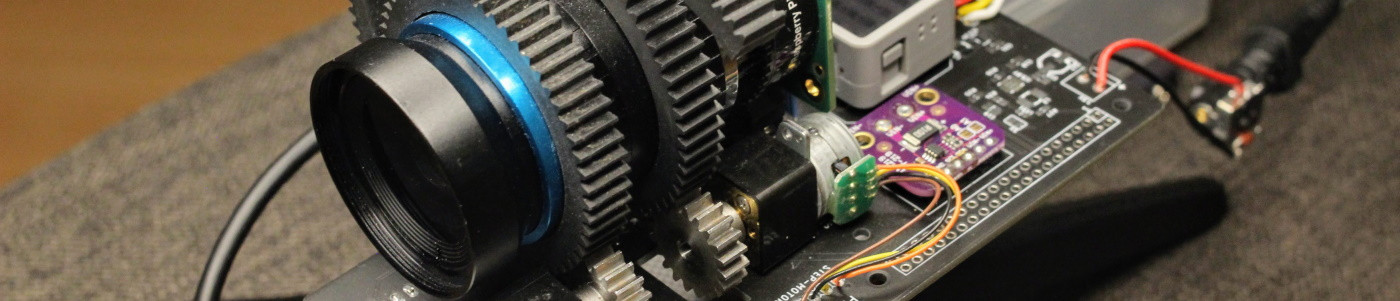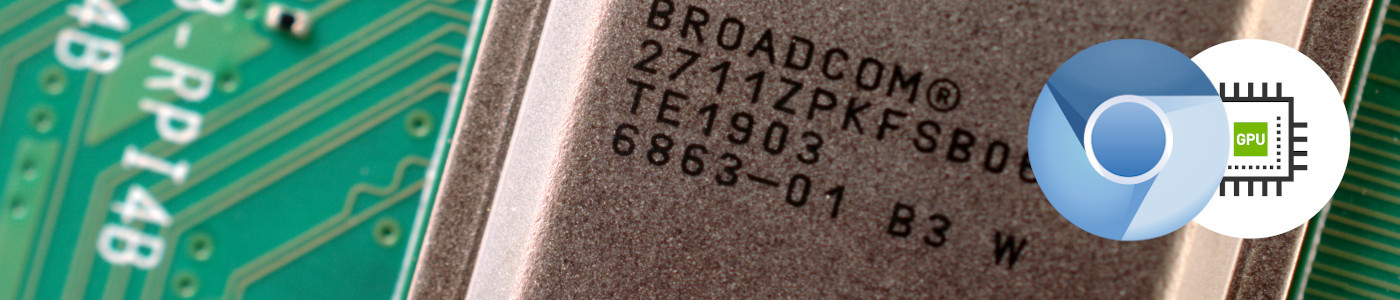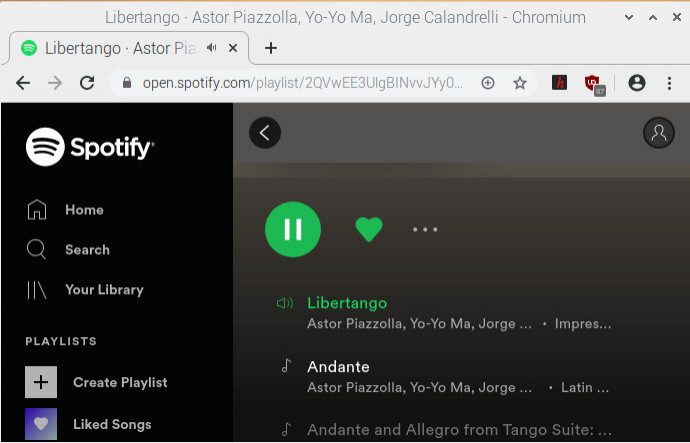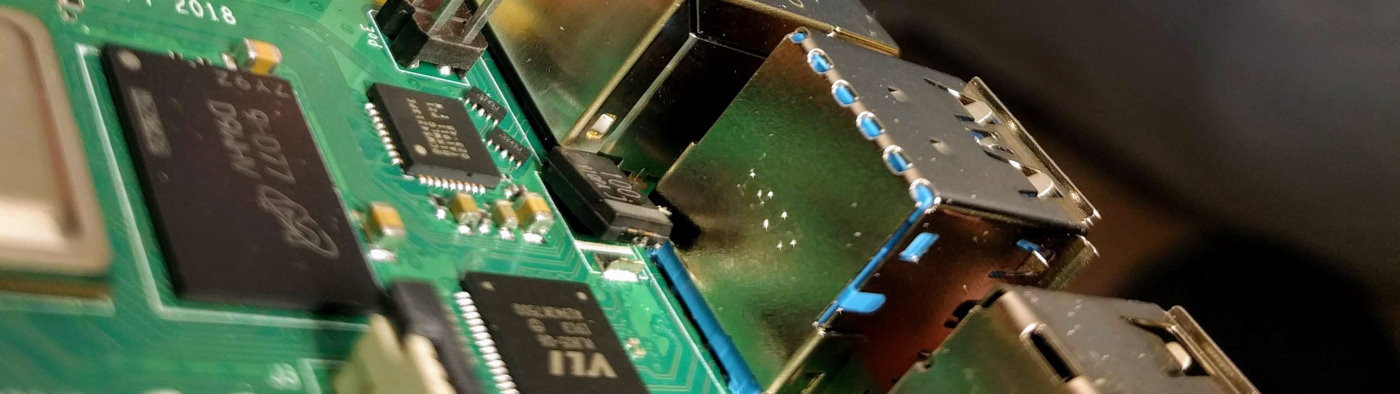Tag: raspberry pi 4b
- 31
Dec - 2020M5Stack, Raspberry Pi
7 min | 449448#Raspberry Pi HQ Camera: Autofocus for the Telephoto Lens (JiJi)
M5Stack, Raspberry Pi | 7 min | 449448
This tutorial opens the series of articles about "Project JiJi" and describes how to add autofocus to the 16 mm Telephoto Lens mounted on the Raspberry Pi HQ Camera. In the past months, I've been working on a project to add autofocus to the lens and this is the result:
Adding some background to this: The Raspberry Pi Foundation offers different Raspberry Pi Camera modules since 2013. The first module (5-megapixel) was produced in 2013, and an 8-megapixel module upgrade (...
- 13
Aug - 2020Raspberry Pi
10 min | 124145There are already many tutorials that explain how to boot the Raspberry Pi 4 from an SSD disk without any MicroSD card. This is just another one; but, it includes some tips that I founded on Google, because the other tutorials didn't work, nor did they explain the details.
Let's start with some technical details. The Raspberry Pi 4 has an SPI-attached EEPROM, which contains code to boot up the system and more. The firmware of this EEPROM can be updated to include more functionalitie...
- 08
Aug - 2020Raspberry Pi
4 min | 220951#Raspberry Pi 4: Hardware accelerated video decoding (GPU) in Chromium
Raspberry Pi | 4 min | 220951
Two months ago, I wrote a tutorial that explains how to get DRM support on Chromium on the Raspberry Pi. If you follow the steps of that tutorial:
you can use the Chromium web browser to play videos from Netflix, Hulu, HBO, Disney+, Amazon Prime, Spotify, Pandora, and many others (see Fig. 1 & 2).
![Supported Browser]()
Fig. 1: Playing videos on Amazon Prime
using Chromium on the Raspberry Pi OS.![Supported Browser]()
Fig. 2: Playing music on Spoti...
Nov - 2019
Raspberry Pi
6 min | 20477
#Raspberry Pi 4B: Sometimes it's cool to be hot -or warm, to be exact ;)-
Raspberry Pi | 6 min | 20477
This article is the last in a series of three articles that evaluates the performance of the Raspberry Pi 4B. This time the performance of Raspbian with standard kernel (4.19.y) will be evaluated with and without active cooling using two types of heatsinks. The other articles in the series are the following:
- The first article is about comparing the Raspberry Pi 4B and 3B+ performances:
- The second article compares the Raspberry Pi 4B runn...
Sep - 2019
Raspberry Pi, Real Time Systems
7 min | 114940
#Raspberry Pi 4B: Real-Time System using Preempt-RT (kernel 4.19.y)
Raspberry Pi, Real Time Systems | 7 min | 114940
The Preempt-RT patching article is one of the most visited articles in my blog. However, that article needed a small update: Raspberry Pi 4B is out there and with Raspbian Buster, a new version of kernel is available: 4.19.y.
I also uploaded the compiled and patched kernel to lemariva/RT-Tools-RPi. You can follow all these steps and compile the kernel by yourself or you can download the files from the repository and deploy the kernel on your Raspberry Pi 4B.
This tutorial is the second of a...
Aug - 2019
Raspberry Pi
4 min | 24800
On July 4th, I ordered a Raspberry Pi 4B from Reichelt. On July 17th, I received the board, but it was broken, and a month later, finally I received a new board that seems to work OK :).
The new Raspberry Pi 4B has a lot of upgrades and one of the most important ones is the RAM: You can choose between three models (1GB, 2GB and 4GB). But, another main change is the CPU and the RAM bus: they changed from a Cortex-A53 64-bit (3B+/3A+) to a Cortex-A72 64-bit, both ARMv8, and from LPDDR2 SDRAM...
Aug - 2019
Raspberry Pi
2 min | 15523
On July 4th, I ordered a Raspberry Pi 4B. To be honest, I really didn't/don't need a new Raspberry Pi, I don't have any specific task for it, but I saw some cool stuff on the Internet, and I said: Ok, I need one! Thus, I bought the 4GB model on Reichelt. The expected delivery date was on July 10th but, I had to wait a little longer and I got it on July 17th! Everything was ok, and I got the following closed and sealed box (see Fig. 1):
 |
| Fig. 1: Box of the Raspberry Pi Model 4B (4GB RAM) |
But, as soon as I opened the box, my joy faded! :( With a quick visual control, I checked tha...