- 05
Apr - 2021Raspberry Pi
1 min | 27784#Raspberry Pi: Amazon Prime, Netflix, Disney, Spotify - a DRM official solution
Raspberry Pi | 1 min | 27784
Last June, I published an article about installing a DRM solution for the Raspberry Pi. If you don't know much about Widevine DRM, I'll quote my last article:
It is a rainy day and you have a Raspberry Pi, which is running Raspberry OS (Raspbian), and you think: I can make a media center to watch some movies/series. You configure everything, and then you see something like the next picture, every time that you want to watch Amazon Prime, Netflix, etc. using the Chromium Web Browser:
![]()
Fig. 1: Trying to play Amazon Prime videos on the Raspberry Pi running Raspberry OS. DIY Instructions
During the last months, some changes have occurred (Raspbian changed to Raspberry OS, Chrome replaced Chromium) and I tried to maintain the code and the article updat ed . Last month (March 2021), a major change occurs and installing the Widevine DRM package to the Raspberry Pi is now a straightforward process:
sudo apt-get update sudo apt-get install libwidevinecdm0Once the package is installed (see Fig. 2), you can now view the streaming services through Chrome without any inconvenience (see Fig. 3).
![Installing Widevine DRM]()
Fig. 2: Installing Widevine DRM.![Streaming video from Amazon Prime]()
Fig. 3: Streaming video from Amazon Prime.The DRM package enables the Raspberry Pi to stream media from services like Amazon Prime, Netflix, Disney Plus, Spotify, and more.
We use cookies to improve our services. Read more about how we use cookies and how you can refuse them.

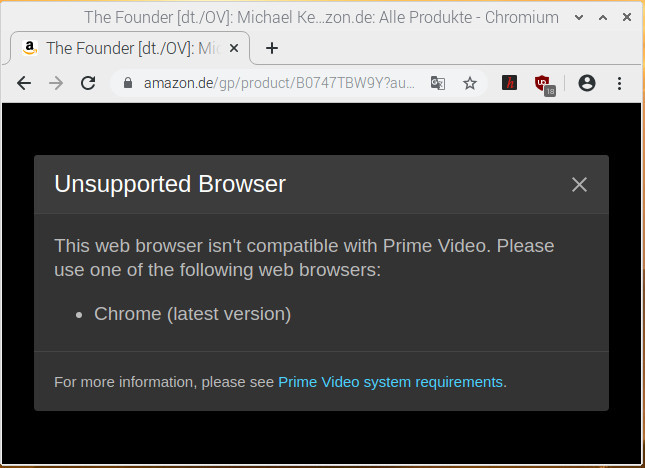

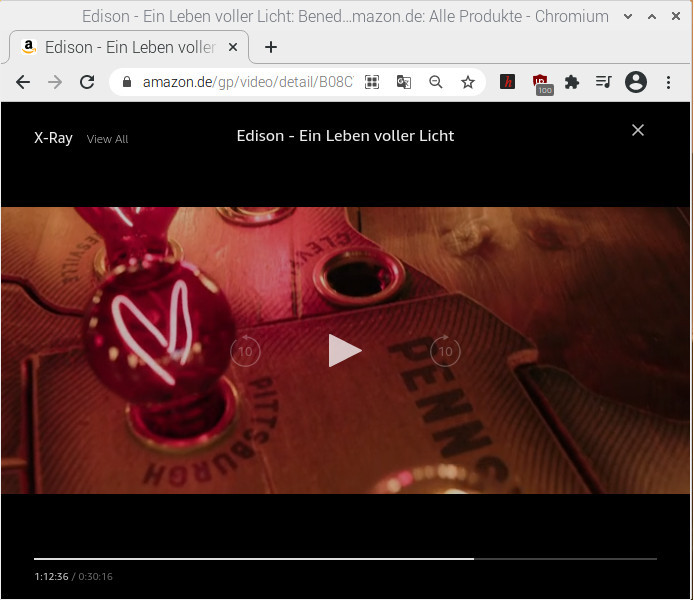


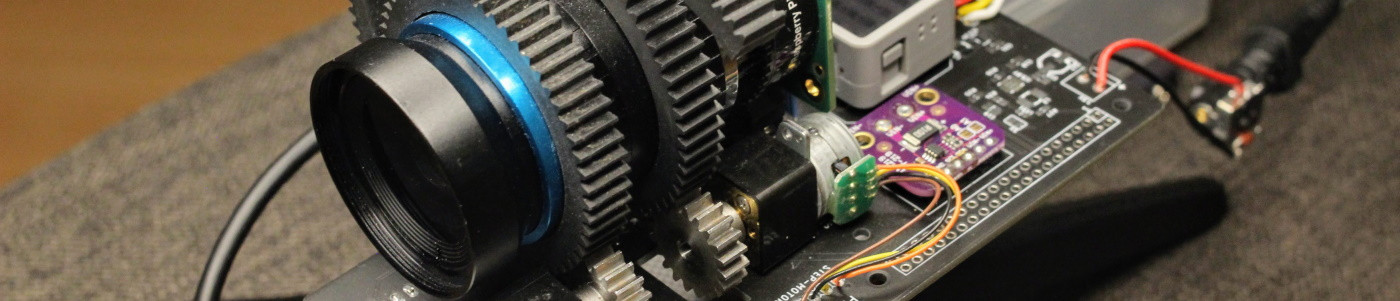

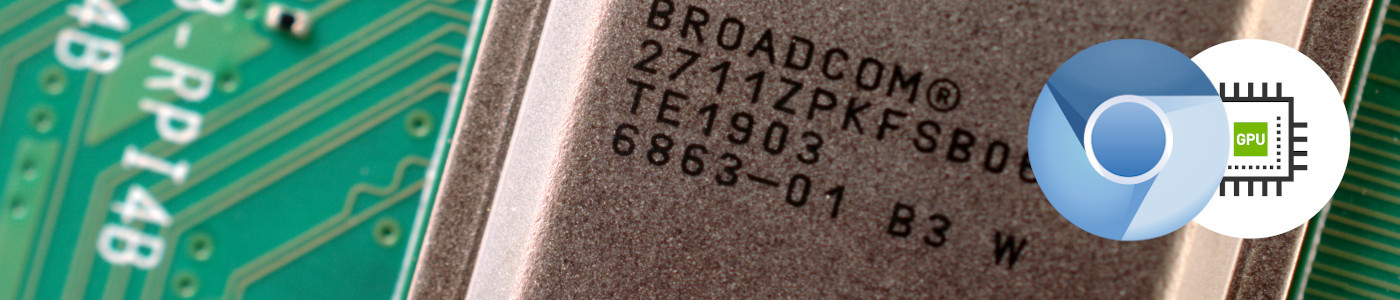



Empty