- 09
Jul - 2019Home Automation, Product Reviews, Raspberry Pi
2 min | 32944#Zigbee: Reading Xiaomi Sensors with a Raspberry Pi (no Xiaomi gateway needed!)
Home Automation, Product Reviews, Raspberry Pi | 2 min | 32944
Table of contentShowI've been very busy the last weeks. I moved to a new apartment and I was living between moving boxes. Four days ago, I managed to put my desk together and now I have some time (not a lot) to write a new article.
Last month I've received from GearBest two Aqara sensors:
- Aqara Cube - internal motion sensors (gyro + accelerometers)
- Aqara humidity, temperature and air pressure
These sensors use Zigbee and I connected them to a Raspberry Pi running Raspbian OS and a dockerized version of Home Assistant (DIY tutorial). This connection was made without using any Xiaomi gateway (DIY tutorial).
This article is outdated! A new version has been published: Hardware and Software
The Aqara WSDCGQ11LM sends the following information:
{"temperature":23.57,"linkquality":84,"humidity":56.53,"pressure":1002.6,"battery":100,"voltage":3075}and the Cube reports the following:
{"from_side":4,"to_side":3,"linkquality":89,"angle":-39.32,"side":3,"battery":100,"voltage":3045,"action":"flip180"}The detected actions are:
wakeup,flip90orflip180,rotate_leftorrotate_right,shake,slideortap.
which can be combined with different actions.
Error Messages
The Aqara WSDCGQ11LM was easy to pair: it worked only pushing the link button twice. However, when I was trying to pair the Aqara Cube, the log reported the following:
"Device with modelID 'undefined' is not supported"I looked for solutions, and I found the following one helpful (source):
- Press and hold the link button (it will blink rapidly) until it blinks 3x times, release it and wait for the 1x blink
- Press the link button, release it and wait for the 1x times blink
- Repeat Step 2 ca. 20x times.
It is just a paring problem, once connected everything works properly.
Acknowledgements
- Thanks Betty (GearBest) for your support! New articles are coming soon!
- Thanks Nok for helping out to put my desk and the apartment together! :)
Update
The item links are pointing now to Banggood. The cooperation with Gearbest did not run as I anticipated. :( They are still a good company, but their preference for rapid posting with less detail evaluation is not my working style. The aim of LeMaRiva|Tech is to offer genuine reviews of products for further developments, no copy-and-paste here :)! I only review actual products that I have on my desk to work with. Thus, cooperation with Gearbest is suspended until further notice.
We use cookies to improve our services. Read more about how we use cookies and how you can refuse them.




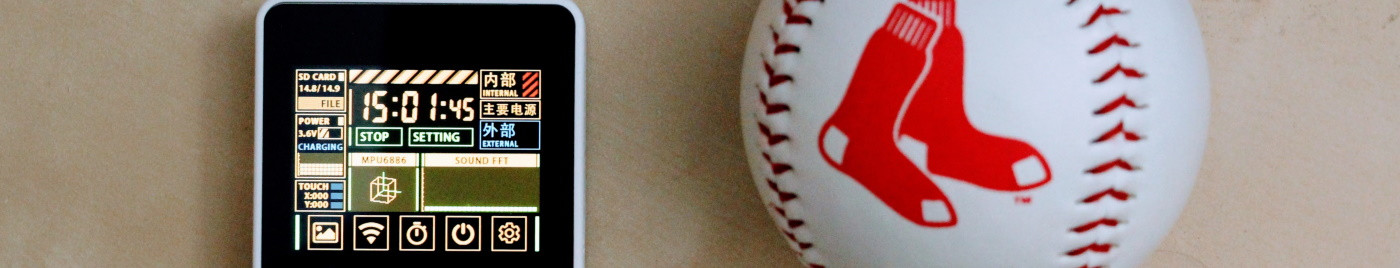




Empty