- 28
Apr - 2018General
3 min | 2929Table of contentShowI have a Nexus 5X or I had a working Nexus 5X, and last week it turned black and has finally bootlooped! I bought it from Google Store, so I decided to contact Google. I knew that the warranty was expired on Dec. 2017 (Google repeated it), but this is a common problem of the Nexus 5X, so I thought that maybe I have a chance! But NO! The support was nice, but the solution was to contact LG. A death path! Meaning: No goodwill from Google! Nothing! I contacted LG, and the solution was to send the phone to this address:
DUX Logistics & Tech Services GmbH, Neben dem Mühlweg 20, 65474 Bischofsheim
which doesn't have nice reviews (search the company name on google and you'll see). The LG people mentioned "ask for goodwill" but I was looking in some forums I found the following type of goodwill: an invoice of €280! :( and that phone broke only 3 weeks after the warranty expiration. Also, a big problem was the smartphone data. I wanted to reset my phone to factory settings and clean all my data before I send it to that "company", because I knew that the data was accessible in an easy way.Before you continue to read, you need to know that this is a temporarily solution. It helps you to recover the data, or to clean the device. If you have a Nexus 5X you should sell it before it breaks. SELL IT! IT IS CRAP! Yes GOOGLE, IT IS A CRAP DEVICE!
It's a design problem (and maybe quality problem too). Trust me, you phone is going to bootloop soon! To reduce space LG/Google puts the Snapdragon 808 under the 2GB LPDDR3 RAM chip and these two are connected to the aluminum phone block with a very bad quality thermal pad (on Fig. 2 the yellow one) to dissipate the heat. Some people change this with a cooper heatsink and some thermal paste, but the results are similar: it ends with a boot loop!. Some other thermal solutions here.
After saying that, I tried to temporarily fix it to recover the data and reset it, and here are the steps:
Step 1: Teardown the Nexus 5X.
iFixit has a nice video. But YouTube has a lot of them. That's my result:
![]()
Fig. 1: Teardown Nexus 5X ![]()
Fig. 2: Teardown mainboard Nexus 5X Step 2: Temporary fix to recover data and do a factory reset.
I put some flux on the RAM chip and with a hot air rework heat gun solder station set to a temperature of 350°C, I warmed the chip for about 30 seconds. The air flow was set to a really low speed to avoid any movement of the other SMD parts. I warmed the complete mainboard previously (10 seconds) to reduce the stress and then I concentrated on the chip (30 seconds). Then, I cleaned the rest of flux with some isopropyl alcohol.
![Nexus 5X]()
Fig. 3: Warming the 2GB RAM (sorry! the S2 camera is not good enough!) Step 3: Getting back the data.
It worked. After a week, the phone is still working. I'm not using it, and I take the battery out every time after I access the data. Again, this is a temporary solution! It helps you to get the data back, or to clean the device.
![Nexus 5X]()
Fig. 4: Nexus 5X working again only to get data and clean the device! Conclusions
It worked, but if you still think that this is a permanent solution, you need to check this video. The fault appears to be in the RAM chip and not the solder underneath. If you are in the USA, you can send your phone here ;). There are some workarounds to reduce the performance of the Snapdragon and avoid the problem, but I didn't test them.
If you still need some help, or if you have a permanent solution to the problem, write a message/comment. If you are Google, you can contact me too! I am still disappointed! but in some way, thank you! I learned a lot ;) .
We use cookies to improve our services. Read more about how we use cookies and how you can refuse them.
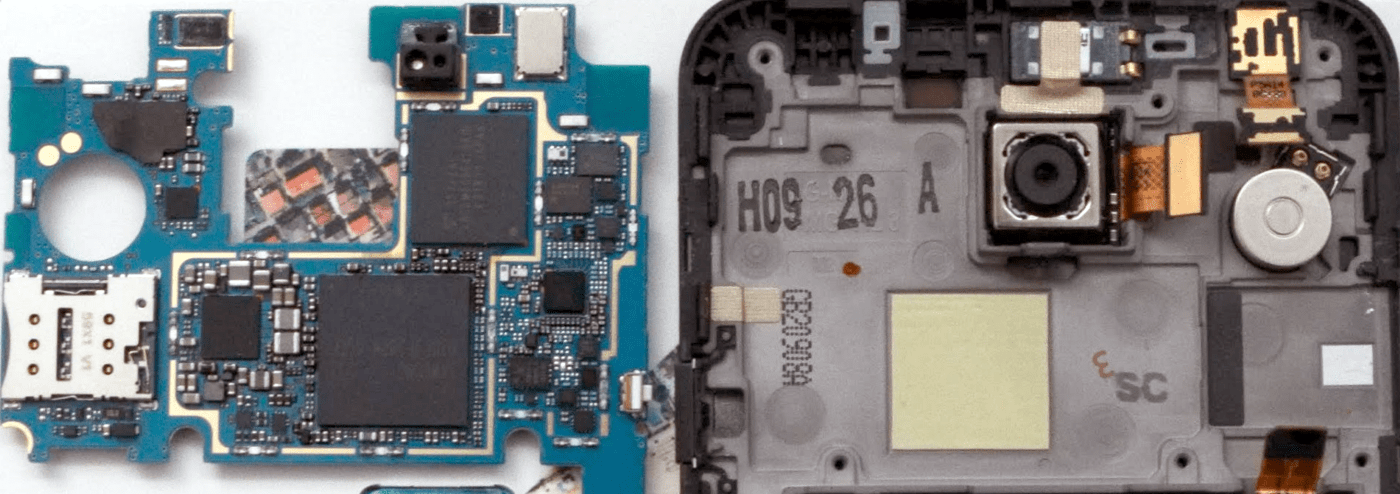


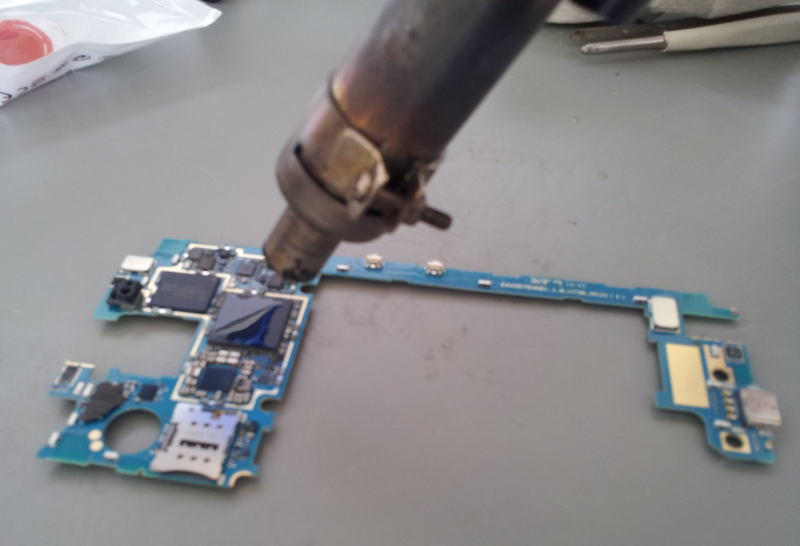
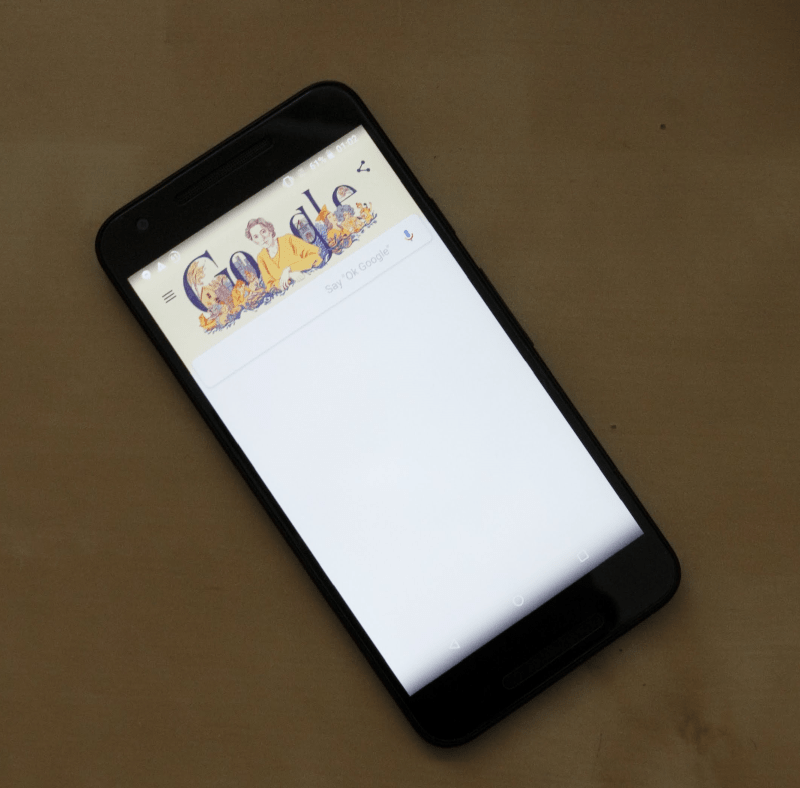
Empty