- 12
Apr - 2018General
1 min | 7637I am writing this post as a tutorial or a 'keep' note for myself, but I think it could be interesting for a lot of people. At work I'm using a Latitude Dell Laptop with dual boot (Ubuntu 16.04 LTS and Windows 10). The laptop has a SD card reader. Usually I work under Ubuntu while I am programming, and the SD card reader support is broken! But typing the following on a terminal, makes it works again:
sudo rmmod sdhci_pci sdhci_acpi sdhci sudo modprobe sdhci debug_quirks2="0x10000" sudo modprobe sdhci_pci sdhci_acpi sdhciIt seems to be a problem since Linux kernel version 4.1.8. A bug report here confirms it, with the possible workaround here.
To make this workaround permanent, you need to create a
.conffile with thedebug_quirksoption in the folder/etc/modprobe.d/. Executing the following command on a terminal creates the needed file:sudo sh -c 'echo options sdhci debug_quirks=0x10000 >> /etc/modprobe.d/sdhci-pci.conf'Update:if it doesn't work with that, try with this value. It should be slower, but it works:
sudo modprobe sdhci debug_quirks2="0x4"
We use cookies to improve our services. Read more about how we use cookies and how you can refuse them.

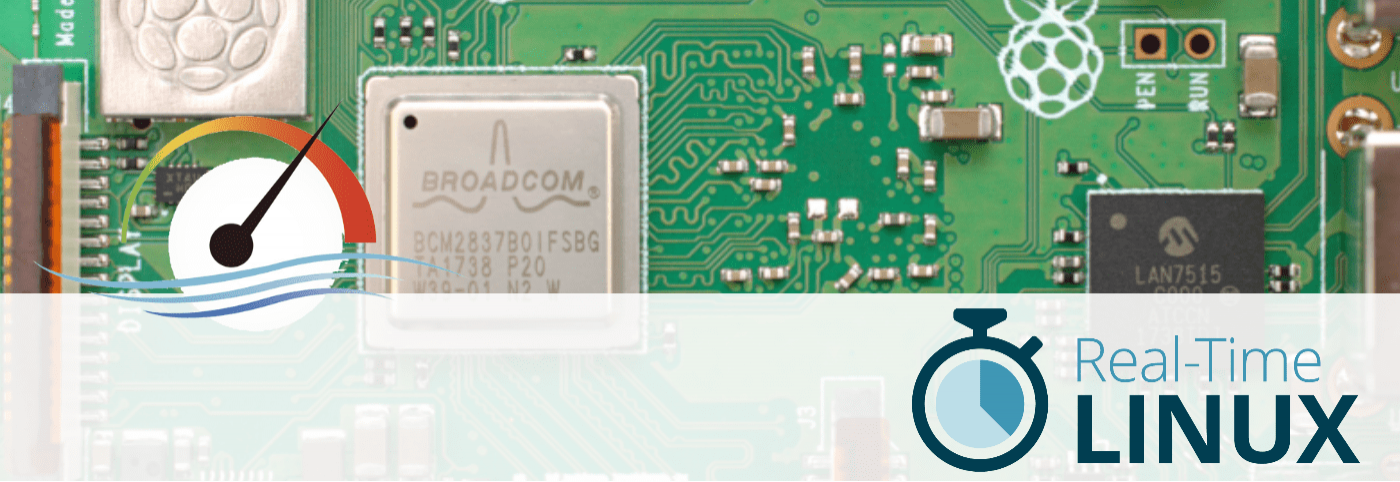
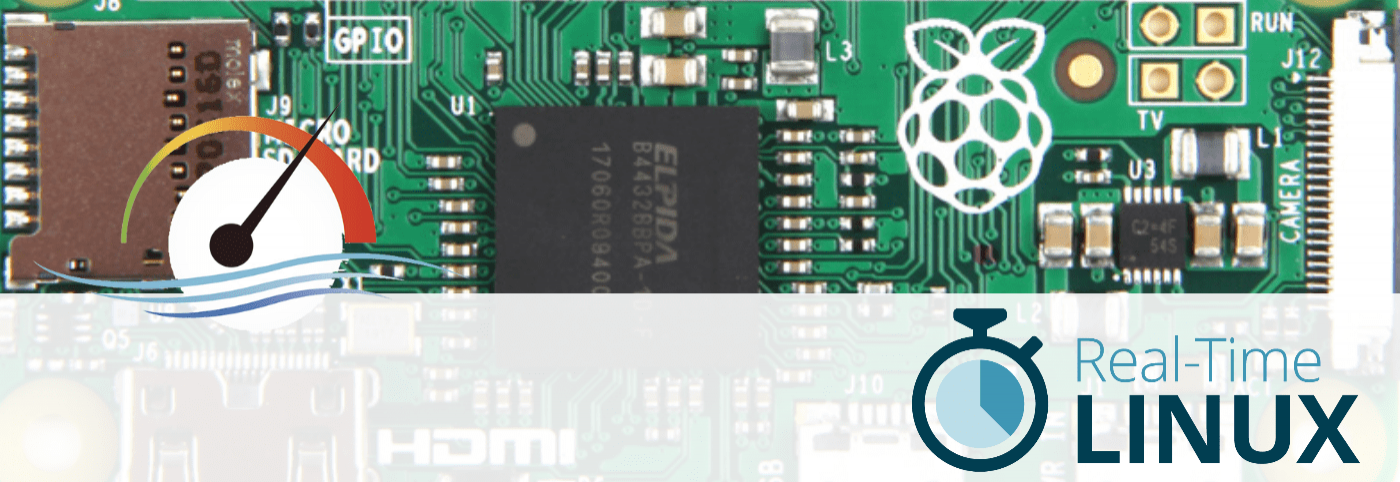
Empty