- 05
Nov - 2019Product Reviews
5 min | 26266Table of contentShowThis article evaluates three low budget Wi-Fi cameras that I buy from e.g. banggood.com and aliexpress.com but I will focus most of the analysis on my last acquisition the XIAOMI Mijia CMSXJ11A.
All cameras in this review are Xiaomi (not exactly built by Xiaomi) and can be connected to the application Mi Home (apple/android). Moreover, you need to select the region to China (Mainland) in the application, otherwise you are not going to find the devices. This has a main disadvantage: the servers are in China Mainland. The documentation is also still in Chinese, and sometimes the cameras talk to you in Chinese too... but Google Translate helps with that! Let's start!
This video is divided in the following sections to present only the captures corresponding to the described cameras.![]()
Hardware
The following hardware is evaluated in this article:
Xiaomi Mijia Xiaofang
![Xiaofang]()
The compact wireless portable camera is capable of recording video at a maximum resolution of 1080P. It comes in a box design (50x50x56mm) and can be powered with a power bank. It has night vision (about 9M distance) and a two-way audio functionality, which can be used as intercom. There are three versions of this camera. The old one uses an ARM9 processor from SONIX (Sonix SN98660AFG 168P) and a new version has a T20 from Ingenic and the newest uses a T20L also from Ingenic.
Xiaomi Xiaofang CPU Sonix SN98660AFG 168P / Ingenic T20/L Resolution full HD 1920×1080 @ 15 fps Lens Specifications f/2.0 aperture, 110° wide-angle Infrared light board 2x, 850nm, 0.5W, 9 meters (night vision distance) Storage microSD card (maximum support 32GB) Connectivity 802.11 b/g/n Wi-Fi (rtl8188etv) Additional Features intercom function USB Connection Back USB Port to charge other devices. Power Supply 5V/1A via micro USB port Dimensions - Weight 50x50x50 mm - 100 g The camera can be hacked, and a custom firmware can be installed. Using the custom firmware, the camera doesn't connect to the Chinese servers anymore and you can integrate it to Fhem, Home Assistant or you Synology Surveillance Station. More info here: EliasKotlyar. Before using a custom firmware, check your actual firmware and consider that it could be difficult to get the original firmware working again.
Two videos of the camera can be seen in Video 1a/b below.
Video 1a: Normal Vision Video 1b: Night Vision Xiaomi Mijia Dafang
![]()
This camera is the big brother (sometimes considered the successor) of the Xiaomi Mijia Xiaofang and continues the line of Xiaomi’s range of quality inexpensive IP cameras. Thus, it has better image quality and a rotating gimbal but it price is still accessible.
Xiaomi Mijia Dafang CPU Ingenic T20/L Resolution full HD 1920×1080 @ 15fps Lens Specifications f/2.3, 17mm, 120° wide-angle Infrared light board 6x, 850nm, 0.5W, 9 meters (night vision distance) Storage microSD card (maximum support 32GB) Connectivity 802.11 b/g/n Wi-Fi (rtl8188etv) Additional Features 360° all-round view, 93° vertical tilt, motion tracking, intercom function USB Connection Back USB Port to charge other devices. Power Supply 5V/2A via micro USB port Dimensions - Weight 127.50 x 58.35 x 58.35 mm - 249.7 g This camera can be also hacked, and a custom firmware can be installed. More info here: EliasKotlyar. A video of this camera can be found on Video 2 (below).
Video 2: Moving the Xiaomi Mijia Dafang Xiaomi Mijia CMSXJ11A
![]()
This camera was introduced this year (June 2019) by Xiaomi. It was built by IMILAB for the Xiaomi Ecosystem (Indiegogo, Imilab).
Unlike the other two cameras, this camera can be used both indoors and outdoors and it has a built-in battery. The Xiaomi Mijia CMSXJ11A is still compact and light. The device cover is made of white matte ABS plastic (IP65 standard), with the front panel in black color. The package box includes the items shown in Fig. 1.
![camera-min.png]()
Fig. 1: Package contents of the Xiaomi Mijia CMSXJ11A (the baseball and the toy car are not included ;)). As you may noticed, the package includes a gateway (quadratic box). The gateway is required for fast and stable connection of the cameras (up to 4) to the network. It also has a micro-SD slot to save the alarm videos. The gateway connects via Wi-Fi or LAN to the router.
I tried to put all the information about the camera and gateway together in the following table. Unfortunately, I couldn't find any detailed datasheet:
Xiaomi Mijia CMSXJ11A CPU ? (Gateway) ? (Camera) Resolution full HD 1920×1080 @ Xfps Lens Specifications f/2.6, 17mm, 120° wide-angle Infrared light board 8x, 850nm, X meters (night vision distance) Storage microSD card (maximum support 64GB) Connectivity 802.11 b/g/n Wi-Fi Additional Features IP65, itercom, 5100mAh Battery, Human Recognition Power Supply 5V/2A via micro USB port (Gateway) / Battery (Camera) Dimensions - Weight 127.50 x 58.35 x 58.35 mm - 249.7 g Time-lapse videos cannot be recorded :(. If you start to record a video, you cannot leave the live view or app until you stop the recording. This is because the videos are streamed to the smartphone and saved there (Thus, time-lapse are not available). However, the videos from detected motions (alert videos) are saved on the micro-SD card on the gateway.
There is still no hack for this camera. Thus, an integration to Home Assistant etc. is still not possible. A video of a sunset from my balcony can be seen in Video 3a and an alarm video is shown in Video 3b.
Video 3a: Recorded Video Video 3b: Alarm Video Conclusions
If you need an outdoor camera, buy the Xiaomi CMSXJ11A. It is one of the best low-budget cameras on the market, and you can leave it where you think it is the best position and you don't need to think about cables (power or network). The communication is very stable, the image quality is 1080p and the battery life is 100 days, which is optimal (you only need to charge 4 times in a year). One point against: the camera and the gateway don't have USB-C connectors, they have still micro-usb.
If you need an indoor camera, both options: Xiaomi Xiaofang and Dafang are more than good (the Xiaomi CMSXJ11A works also very good indoors). The first is quiet, the second has a larger field view, but you can hear the stepper when it moves. Both can be hacked, and custom firmware can be installed, so you don't need to use Xiaomi servers.
We use cookies to improve our services. Read more about how we use cookies and how you can refuse them.
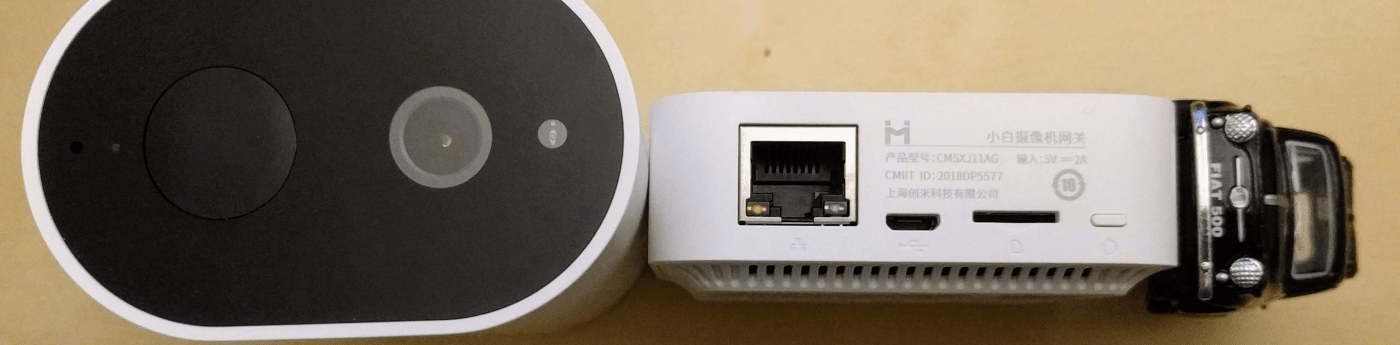




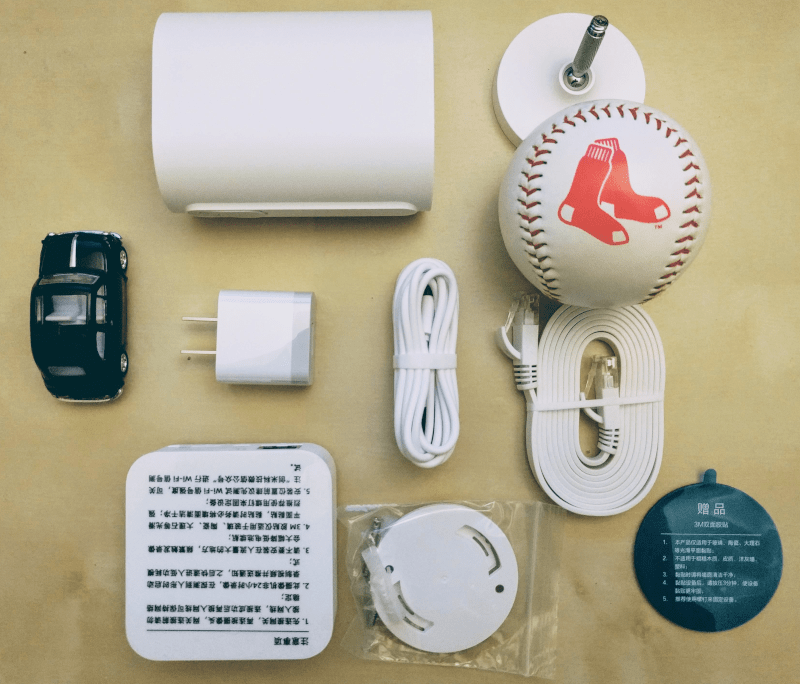

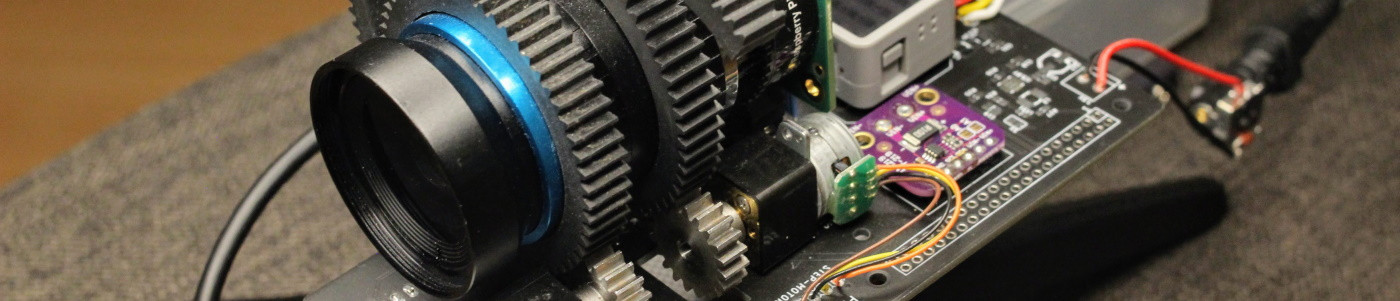
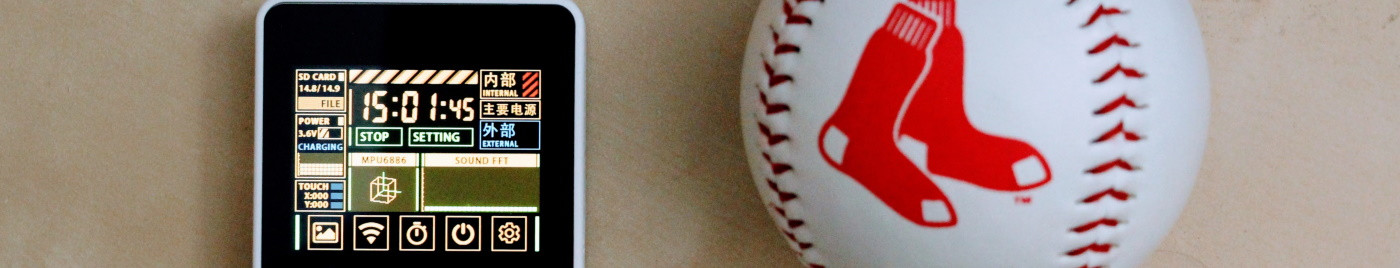




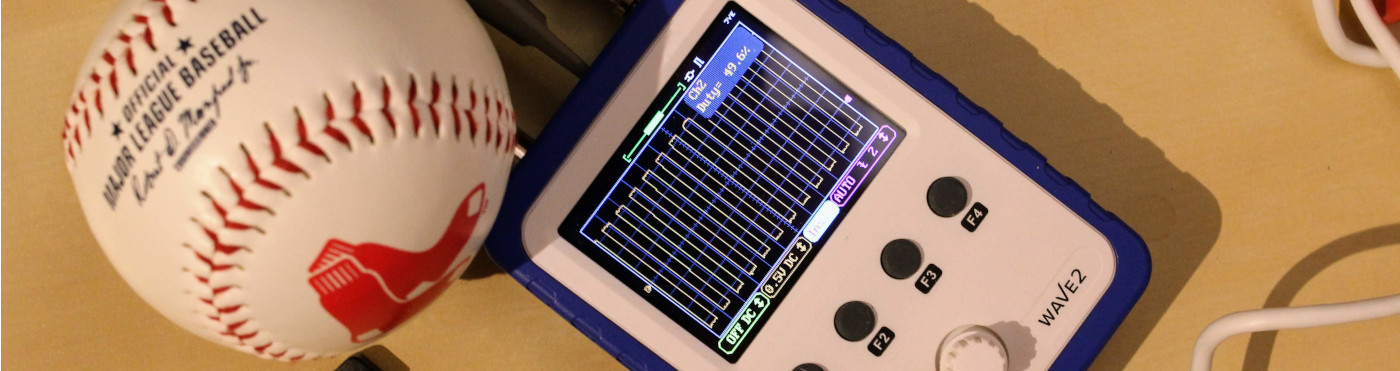
Gianni Formica 11.12.2019
I just found your webpage and it is EXCELLENT. It has everything I was looking on chinese security cameras.
I purchased the Xiaomi CMSXJ11A and am Having a problem. I cant seem to.find videos of my alerts that are more then 10 sec long. Its like the camera onmy records for 10 sec and then stops. If the movment lasts longer then 10 seconds, I only see the first 10 sec.
Any help would be greatly appreciated.
Regards, Gianni
Abdullah Cankaya 09.22.2020
You can go to MI home and settings. about camera ( right top ) . There s possibility to make 10-15-20-30 seconds