- 10
Dec - 2021Product Reviews, Raspberry Pi
4 min | 38218#Raspberry Pi: ArduCAM powerful $25 camera with high resolution and autofocus
Product Reviews, Raspberry Pi | 4 min | 38218
The Raspberry Pi cameras are getting cheaper but they are not losing quality and performance. At least that is the claim of the company ArduCAM and the Crowdfunding campaign on Kickstarter. I got a sample, let's start with the review!
The campaign has now moved to indiegogo: Check out this link: 16MP Autofocus Camera Module for Raspberry PiArduCAM company is located in China and dedicates to designing and manufacturing open-source hardware and software specifically for Arduino and Raspberry Pi. This month, they've released the ArduCAM 16MB Autofocus Camera. This camera module has a 40 percent resolution boost over the latest Raspberry Pi High-Quality camera, it only costs half (just $18 while crowdfunding and $25 after vs $50 for a lensless HQ module) and it has Autofocus. The camera uses the 16-megapixel IMX519 image sensor, compared to the 8-megapixel IMX219 used in the Raspberry Pi Camera Module v2 and the 12.3-megapixel IMX477 used in the Raspberry Pi HQ Camera Module.
The camera has more pros than cons and it should be your first option if you need a new camera for the Raspberry Pi. But, first, read the complete article! and get one, the campaign is ending soon (30. December 2021 14:29 CET)!
FYI: the IMX519 sensor can be also found on the following smartphones Oppo R15, Oppo R17, OnePlus 6, OnePlus 6T, Motorola Moto G7 Plus, Realme 3 Pro, etc.Installation Instructions
Before getting frustrated, you need to install the drivers. For the official Raspberry Pi camera modules (V1/V2/HQ), they are already built-in. But, if you are using the Arducam 16MB Autofocus Camera for the first time, please follow these steps.
The repository Arducam-Pivariety-V4L2-Driver includes also some Python examples that you can use to control the camera focus in your application.
If you are using Raspberry OS Bullseye: Do NOT add the following line under [all]: dtoverlay=vc4-fkms-v3d
Otherwise, your screen will always remain black.Comparing The Specs
In the following table, you can find the comparison between the Raspberry Pi cameras:
ArduCAM Camera Module V2 HQ Camera Net Price $25 $25 $50 (without lens) Sensor Sony IMX519 Sony IMX219 Sony IMX477 Optical Size Type 1/2.53" Type 1/4" Type 1/2.3" Sensor Resolution 4656×3496 pixels 3280 × 2464 pixels 4056 x 3040 pixels Still Resolution 16 Megapixels 8 Megapixels 12.3 Megapixels Camera Case Yes No No Focus Auto Fixed Manual Video Modes 1080p30, 720p60 and 640×480p60/90/120 1080p30, 720p60 and 640×480p60/90 1080p30, 720p60 and 640×480p60/90 Linux integration V4L2 driver available V4L2 driver available V4L2 driver available Focal ratio (F-Stop) 1.75 2.0 Depends on lens Focal length 4.28 mm 3.04 mm Depends on lens Camera in Action
I took some photos, and included the original files (DNG files) so that you can evaluate the quality by yourself. I also added a video in which you can see the focus functionality working.
Video 1: Changing the Focus between Tonies.FYI: Toniebox is a child-friendly audio system that allows kids to listen to music and stories using their own portable speaker called a Toniebox which is operated using colorful figures called Tonies.Conclusion
The Arducam is an excellent camera for the Raspberry Pi, not only for its price and sensor but also for its optics. All available Raspberry Pi cameras have either a technically fixed but adjustable with effort or manual focus (check this video for autofocus on the HQ Camera). The ArduCAM company has twisted the camera design and this module has a full autofocus functionality, from macro to infinity. This camera is a wonderful first option if you need to buy a camera for the Raspberry Pi and you don't want to go through different lenses and eventually other problems. The driver installation was straightforward and the examples in the repository help you to integrate the camera into your project!
I can only identify following downsides of the ArduCAM, but they are application-related. The advantages of a full autofocus functionality come with these downsides:
- An integrated lens that is not swappable. The Raspberry Pi HQ Camera Module offers, by contrast, interchangeable lenses, making it possible to adapt the device for everything from ultra-wide-angle and macro to telephoto projects.
- Fixed-Focus is best for handling high vibrations. Autofocus uses an electromagnet to move a magnet that is mounted to a free-moving lens. So in high-vibrations, the vibrations are stronger than the electromagnetic force - and the lens vibrates all over the place - causing blurry/weird/"jello" images/video. Examples of high-vibration installations include mounted to a: Drone, Lawn Mower, Harley Davidson motorcycles, etc.
I will be integrating the camera to the rPIFocus project in the following days.
I do not usually support Kickstarter campaigns, because there is a risk that you don't get the product. I think the risk of supporting this campaign is almost 0 because ArduCAM is a big company and has been building camera solutions for Raspberry Pi for the past 10 years. The camera just works as expected and as I demonstrated in this article. However, just like everybody else, ArduCAM is affected by chip shortages too. They will do their best to ensure that all backers get their rewards without delays, but we are in difficult times right now, so be patient!
We use cookies to improve our services. Read more about how we use cookies and how you can refuse them.





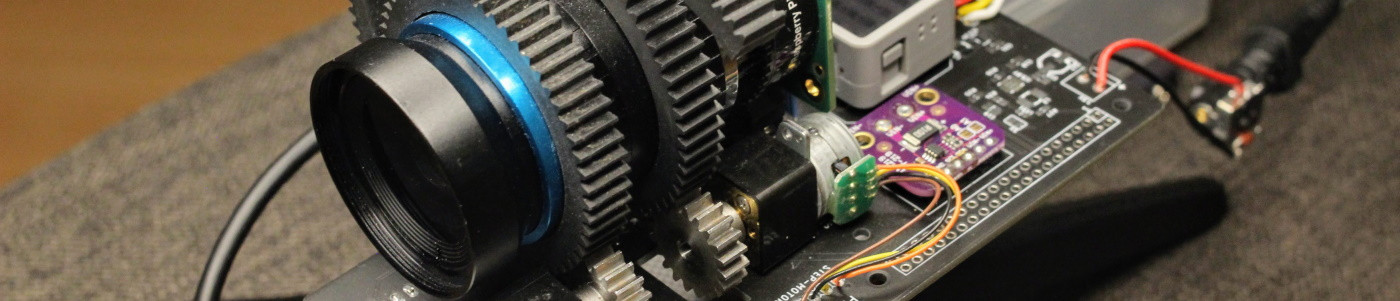



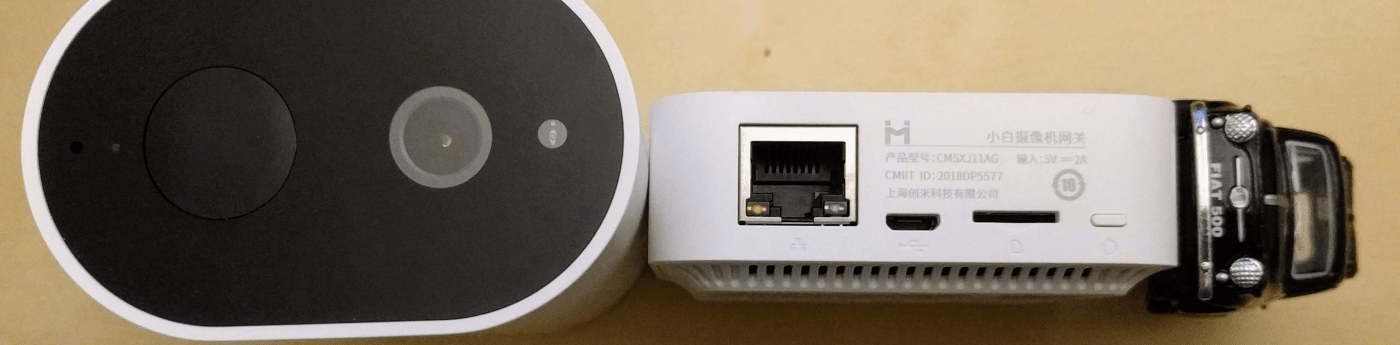

Empty