- 07
Dec - 2016PCB/Board designs
2 min | 13096Table of contentShowHi everybody! I have just uploaded two repositories related to the EK-TM4C1294XL!
You can:
![C]()
Take photos over serial interface: https://goo.gl/8PlS7y
Stream (slow) video via webserver: https://goo.gl/gQDFTOConnect the OmniVision ov7670 -old but everywhere- (version with FIFO AL422B) to the LaunchPad Tiva™ C Series EK-TM4C1294XL and take photos over serial interface, or use the http webserver to get a (slow) video streaming.
Things used in this project
Hardware components
Wiring
ov7670-Tiva C EK-TM4C1294XLov7670 EK-TM4C1294XL VCC (PIN1) +3v3 GND (PIN2) GND VSYNC (PIN5) PP4 RRST (PIN9) PA0 (1) RCLK (PIN11) PP5 SCL_SCCB (PIN3) PN5 (2) SDA_SCCB (PIN4) PN4 (2) WEN (PIN7) PM7 D0-D7 (PIN13-20) PK0-PK7 CP2102-Tiva C EK-TM4C1294XLCP2102 EK-TM4C1294XL TXD PP0 RXD PP1 GND GND - (1) Check JP4 -> Select CAN
- (2) I2C pins need pull-up resistors (e.g. 10kOhm connected to +3.3V)
Usage
Serial Interface
![Camera capture]()
pyGame window showing taken photo To take/get a picture you need to install Python 2.7, pyGame and pySerial:
- install
python: https://www.python.org/download/releases/2.7/ - install
pip: https://pip.pypa.io/en/stable/installing/#do-i-need-to-install-pip - install
pyGameandpySerial:python -m pip install pygame python -m pip install pyserialpython camview_tiva.py COMxxxx- UART port.
Webserver:
To access the camera video stream, use a browser and enter the webserver address (e.g.
http://<< camera-ip >>). Using the buttonsStart CameraorCapture Imagethe video streaming starts. TheToggle LEDbutton toggle a LED on the board. This can be used to switch on some infrared LEDs.The website is contained on the file
io_fsdata.h, the folderfsis converted into this file usingmakefsfile. The filewebsite.batcan be used for that purpose:c:\ti\TivaWare_C_Series-2.1.3.156\tools\bin\makefsfile -i fs -o io_fsdata.h -r -h -qNote: change the TivaWare path!
![makefsfile]()
BoosterPack Eagle files
- Coming Soon!
More info & Help
- EK-TM4C1294XL: http://www.ti.com/tool/ek-tm4c1294xl
- ov7670: http://www.voti.nl/docs/OV7670.pdf
- AL422B: http://www.averlogic.com/AL422B.asp
- Camera pinout: https://goo.gl/975hZJ
- Camera schematic: https://goo.gl/nBZcSB
Changelog
- 1.0 - First release.
Credit
- Based on : https://github.com/desaster/ov7670fifotest
(adsensekit){"id":"4"}
We use cookies to improve our services. Read more about how we use cookies and how you can refuse them.
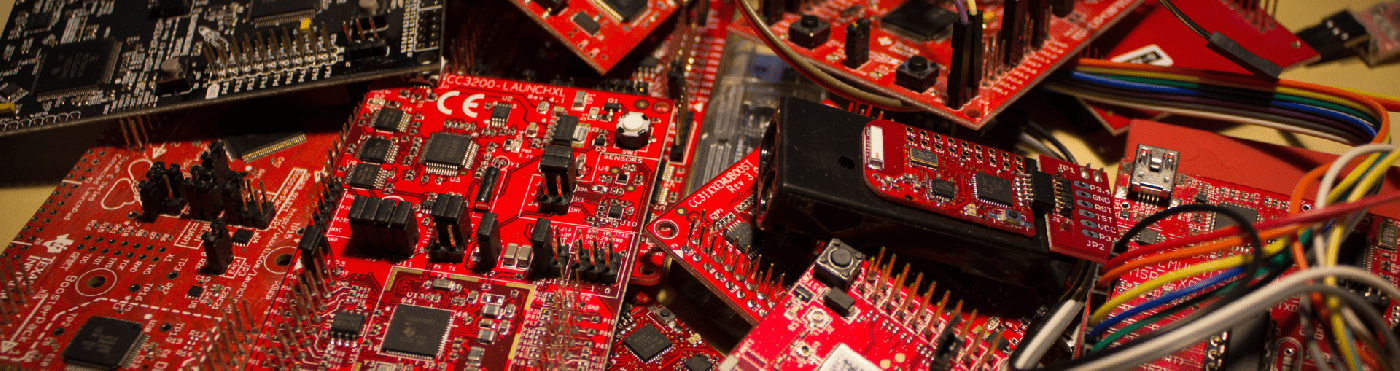

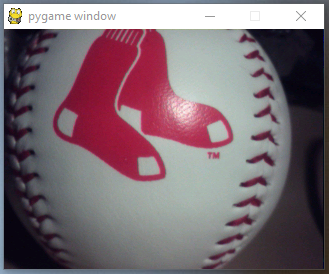
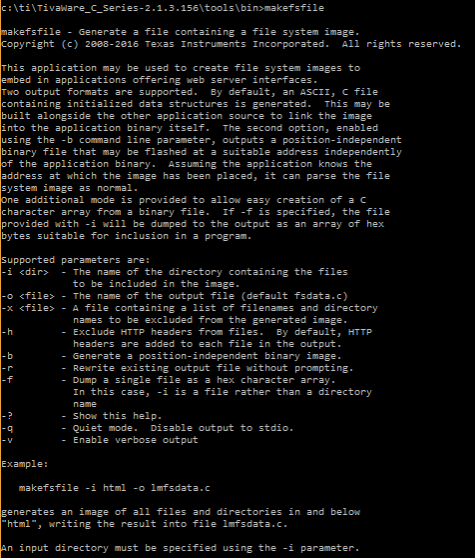

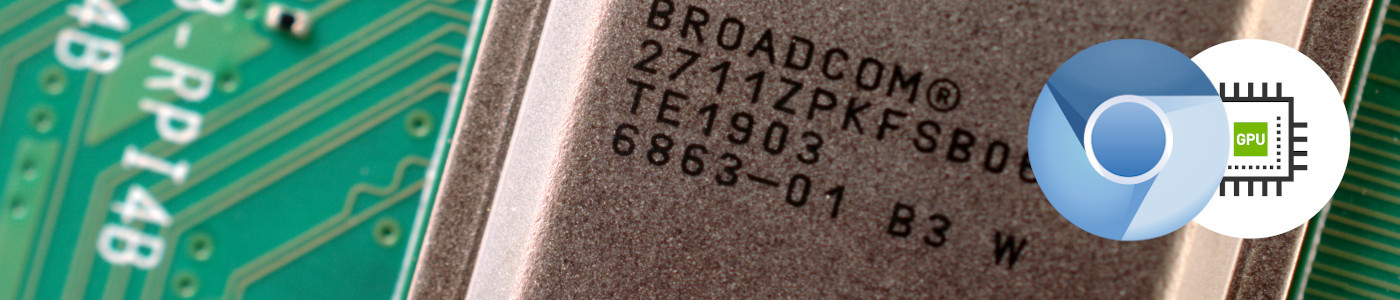
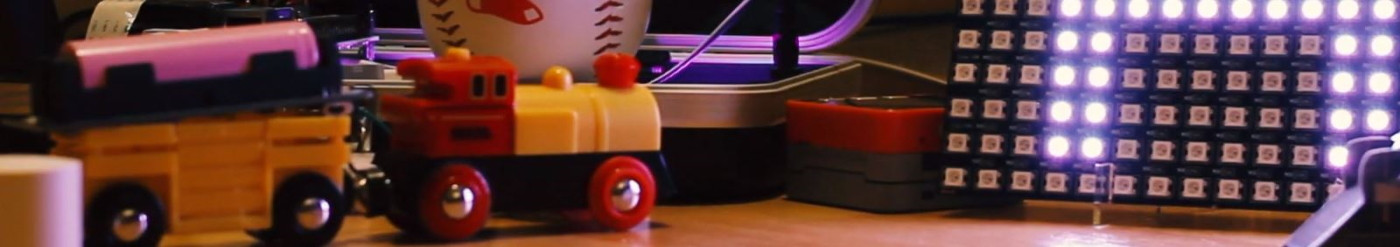
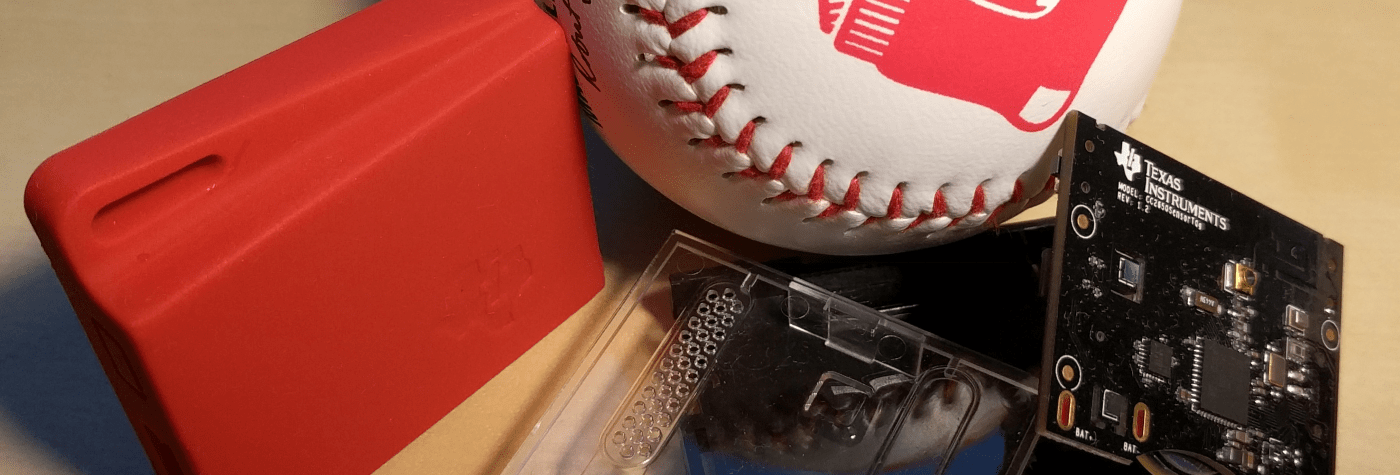

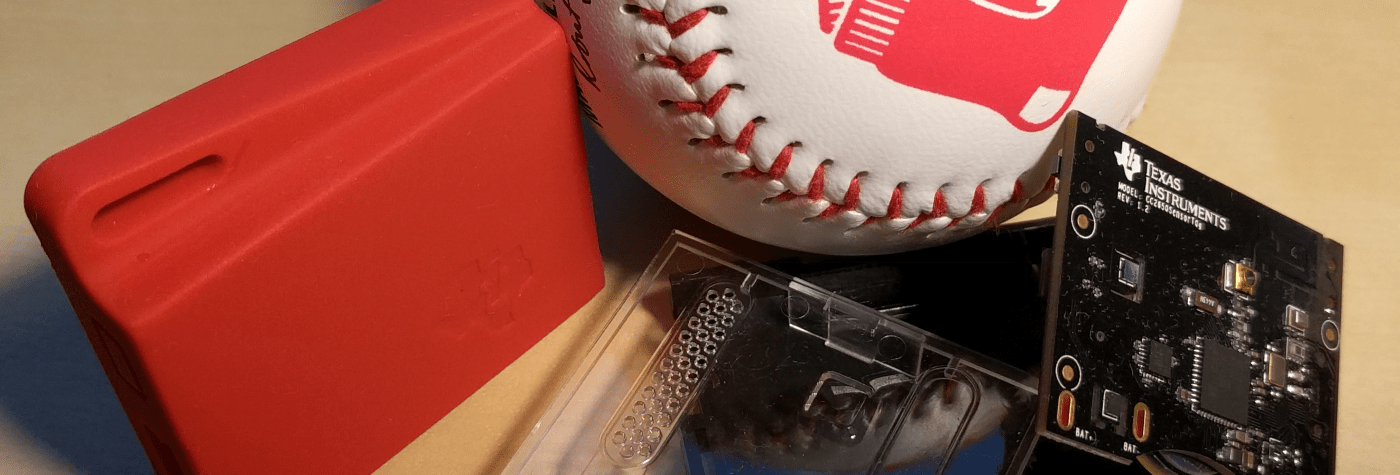
Empty