- 12
Aug - 2017Android Things
2 min | 6603Hi!
Android Things DP5 is out and of course, new features are available.
The most important features are:
- Runtime Pin Configuration
- OpenGL 2.0 Support (that means hardware acceleration on the RPI!)
ViewWebis available!
This time you need to use the Android Things Console to download the image as follows:
- Go to: Android Things Console and sign in using your Google credentials
- Click on: Create a new Product
- Go to: Factory Image
- Select: Empty Bundle (if you don't have any app) and the Android Things v. OIR1.170720.015
- Click on: Create Build Configuration
- Make a coffee or just wait a couple of minutes
- You get the .zip file which contains the .img file
- Use Win32DiskImage (Windows) or
ddcommand (Linux/Mac) to flash the image on the micro-sd (click here for more info)
This article is outdated! I wrote the following new articles:
- #ProjectDIVA: Android Things 0.8.1 getting started!
- #ProjectDIVA: Android Things v1.0!##Update: ###Problems were solved with Android Things DP5.1! Check here!Unfortunately, I am having some problems with this version. The first problem was the monitor resolution. I got the message:
Mode Not Supported. Resolution not supported. Change the resolution of the external device.I've solved the problem mounting the SD card on my computer and changing the following option in the
CONFIG.txtfile:hdmi_group=2 #original option to hdmi_group=1 #working optionThat allows me to use my Samsung TV as monitor via HDMI.
Typing
adb connect <<IP>> adb shell wm sizeI get the message
Physical size: 1920x1080, which confirms my TV screen resolution!But, the debugger is giving a lot a problems and it is not really working!!! When I start the application in debugging, the debugger doesn't stop at any breakpoints and every time I stop it, the RPI reboots.
It seems other people are having the same issues as you can find here:
I hope that could be resolved soon, because I want to test the OpenGL 2.0 and the
ViewWebsupport. I am going to give you an update as soon as I am able to run my applications on Android Things DP5.If you have any idea, please leave a comment down below!
We use cookies to improve our services. Read more about how we use cookies and how you can refuse them.



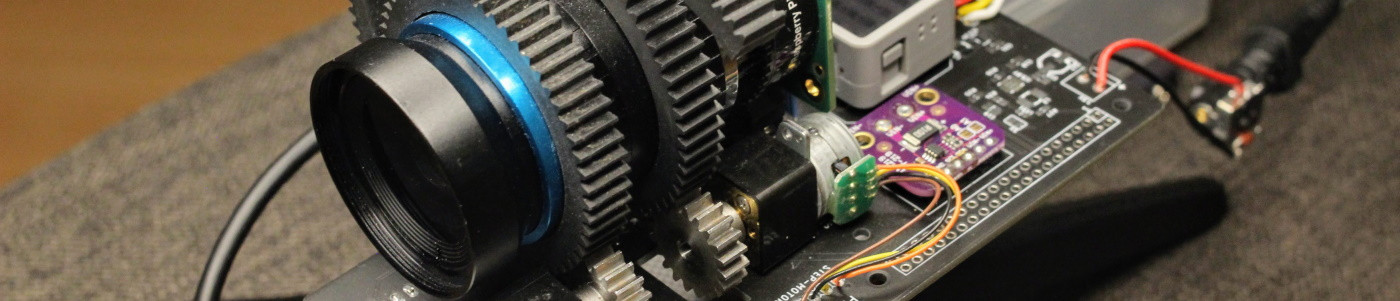



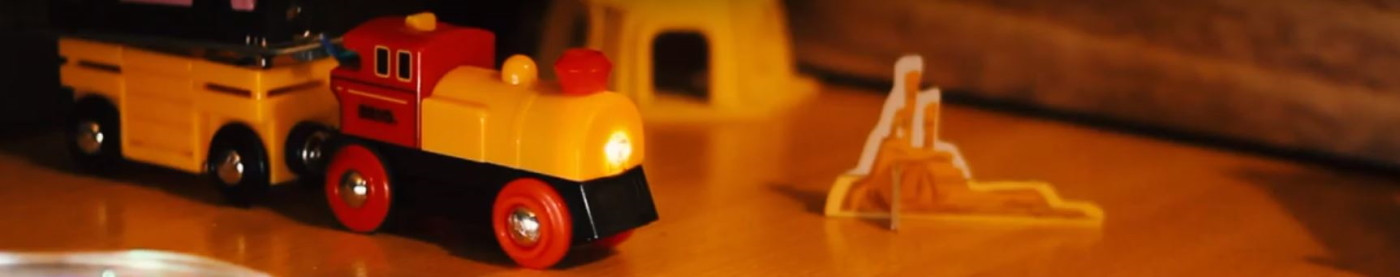

Empty