- 02
Mar - 2018MicroPython
1 min | 11125While I was reading my getting stated tutorial about MicroPython again, I noticed that I've forgotten to tell something about dependencies or packages.
Here is possible to find some MicroPython packages. On the WeMos (ESP32) or the ESP8266, it is possible to install these packages using the
upippackage manager. The WiPy doesn't have the package.To download the new packages, you need to connect the board to the Internet. I take the WeMos as example and typing the following, you can connect the board to your WiFi router:
ssid_ = <your_ssid> wp2_pass = <your wpa2 password> import network sta_if = network.WLAN(network.STA_IF) sta_if.active(True) sta_if.connect(ssid_, wp2_pass) print(sta_if.isconnected())Then, to install a package, simple type the following, the results are shown on Fig. 1.
import upip upip.install('notes-pico')![upip install notes-pico]()
Fig. 1: Installing notes-picousing the package managerupip.A lot of packages listed on
pypiare dummy packages. That means, they are empty. Installing packages on the ESP8266 is really difficult because of the limited RAM. You usually get thememory allocationerror.
We use cookies to improve our services. Read more about how we use cookies and how you can refuse them.
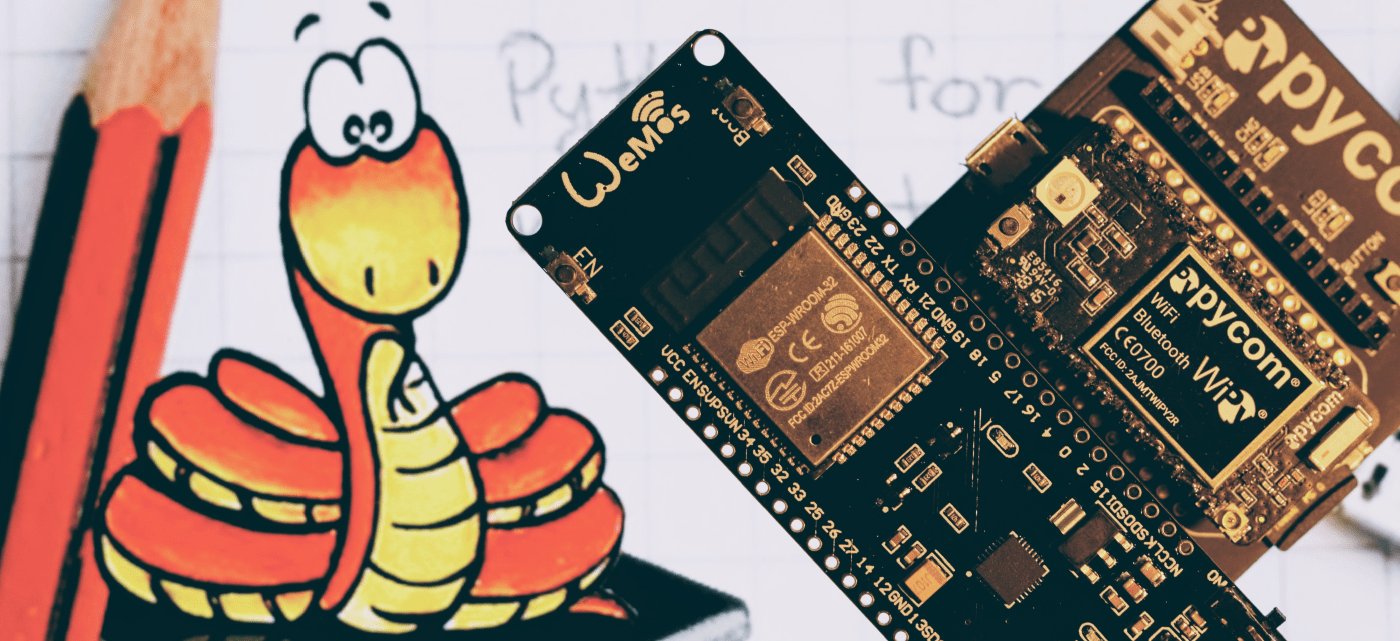


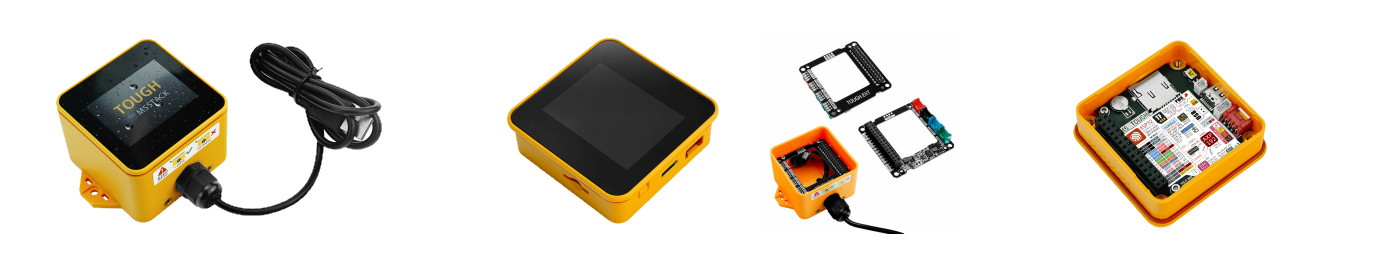

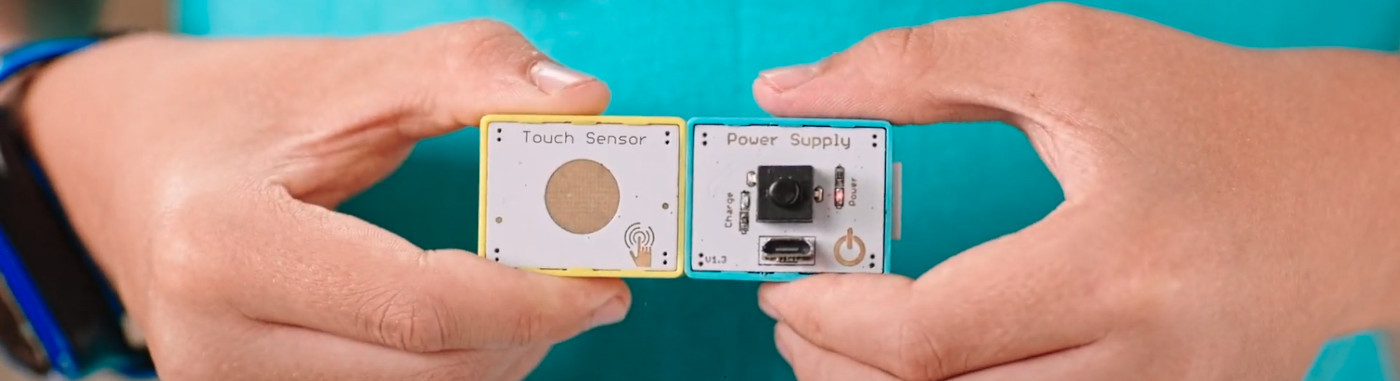

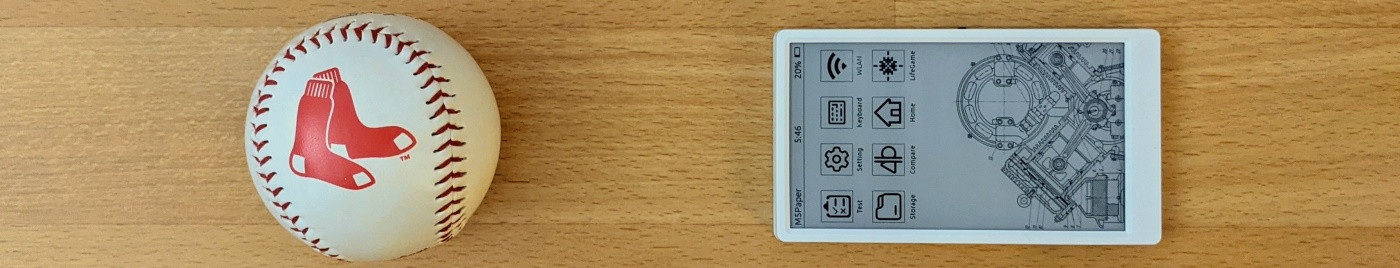

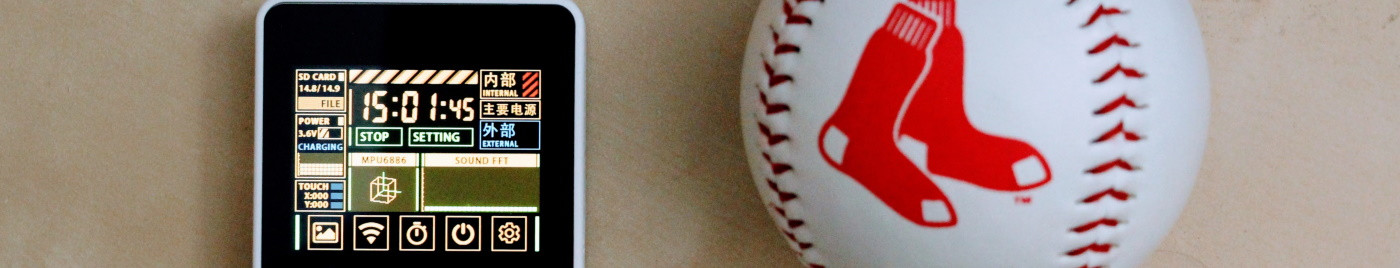
pp 08.27.2019
May I know if there is any bluetooth package for ESP32 micropython development. Thank you very much.
luiz sampaio 10.25.2020
It is no longer working...
Installing to: /lib/ Error installing 'notes-pico': , packages may be partially installed
it is hard to use upip...