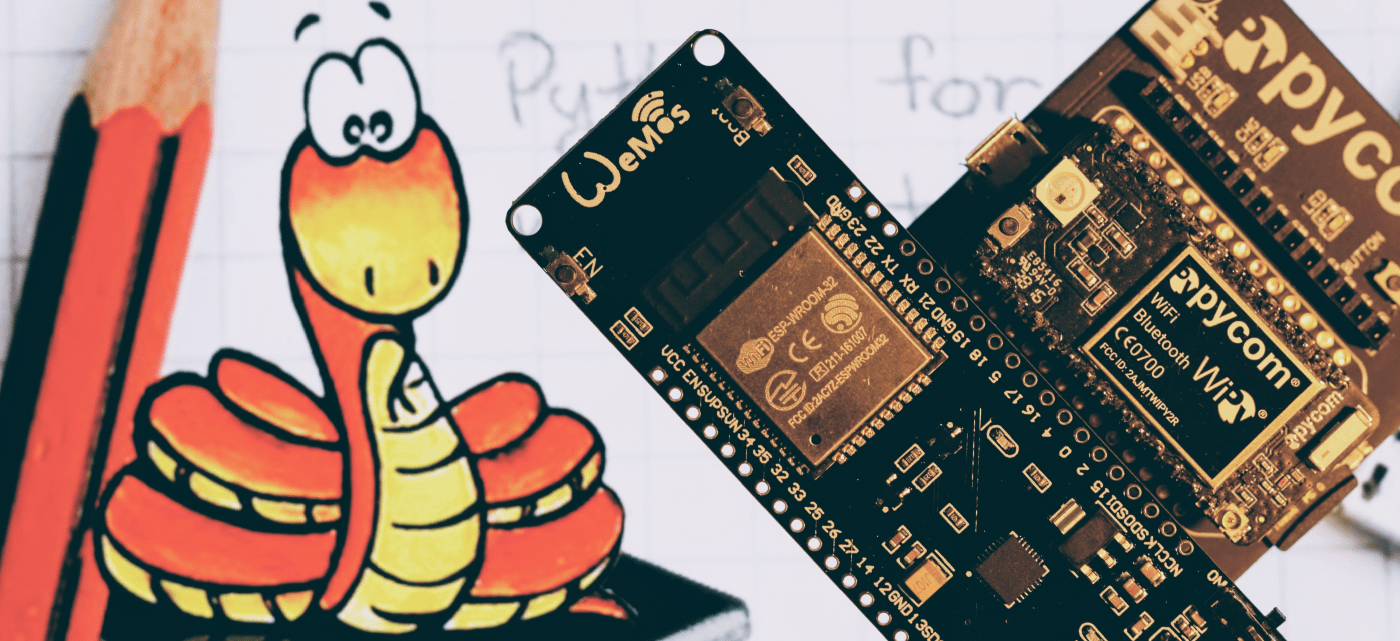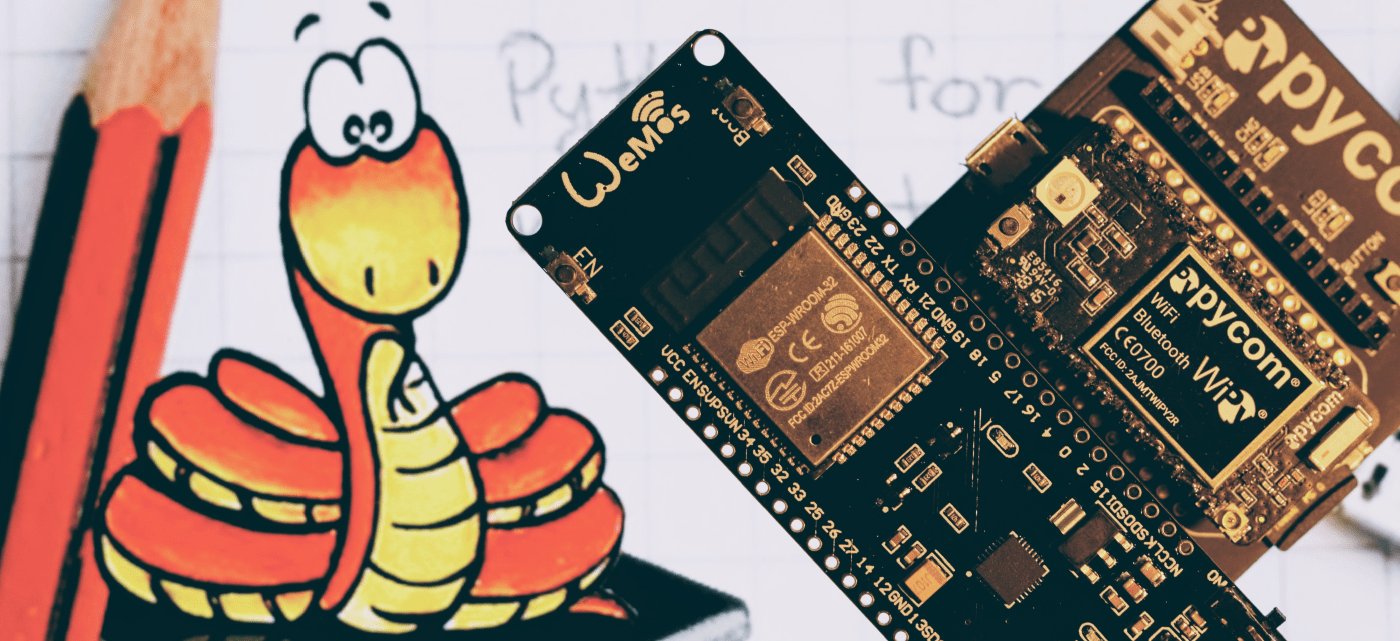Tag: esp8266
- 21
Mar - 2020M5Stack, MicroPython
6 min | 47176#Tutorial: Getting Started with MicroPython on ESP32, M5Stack, and ESP8266
M5Stack, MicroPython | 6 min | 47176
MicroPython has almost all the features of Python, and allows you to easily interact with microcontrollers and sensors, making them accessible to both beginners and experienced Python programmers.
If you are new to MicroPython, I quote the official MicroPython page for you:
MicroPython is a lean and efficient implementation of the Python 3 programming language that includes a small subset of the Python standard library and is optimized to run on microcontrollers and in "constrai...
- 20
Aug - 2019MicroPython
4 min | 64498#MicroPython: VSCode IntelliSense, Autocompletion & Linting capabilities
MicroPython | 4 min | 64498
Last December, I wrote an article telling you that I was switching from Atom.io to Visual Studio Code to program MicroPython. Nowadays, I'm still using VSCode and the PyMakr extension. The latter enables the communication to a board running MicroPython using the built-in command line REPL. Thus, I can run a single file on my board, sync my entire project or directly type and execute commands using the Terminal on VSCode. However, I was missing some of the main features of VSCode, namely IntelliSense, autocompletion, and linting capabilities. Last month, BradenM contacted me and told me that he...
- 03
Jun - 2018MicroPython
4 min | 36974One of the most visited articles on my blog is the Getting started with MicroPython! tutorial. If you still don't know what is MicroPython and you want to start programming microcontroller boards (ESP32, ESP8266 etc.) using a small version of Python 3, you should look at that article . Don't expect to use machine learning or/and other big libraries (the available RAM and microcontroller performance is far away for that aim), but you can do some projects like these:
- 02
Mar - 2018MicroPython
1 min | 11125While I was reading my getting stated tutorial about MicroPython again, I noticed that I've forgotten to tell something about dependencies or packages.
Here is possible to find some MicroPython packages. On the WeMos (ESP32) or the ESP8266, it is possible to install these packages using the
upippackage manager. The WiPy doesn't have the package.To download the new packages, you need to connect the board to the Internet. I take the WeMos as example and typing the following, you can connect the board to your WiFi router:
ssid_ = <your_ssid> wp2_pass = <your wpa2 password> import network sta_...
We use cookies to improve our services. Read more about how we use cookies and how you can refuse them.