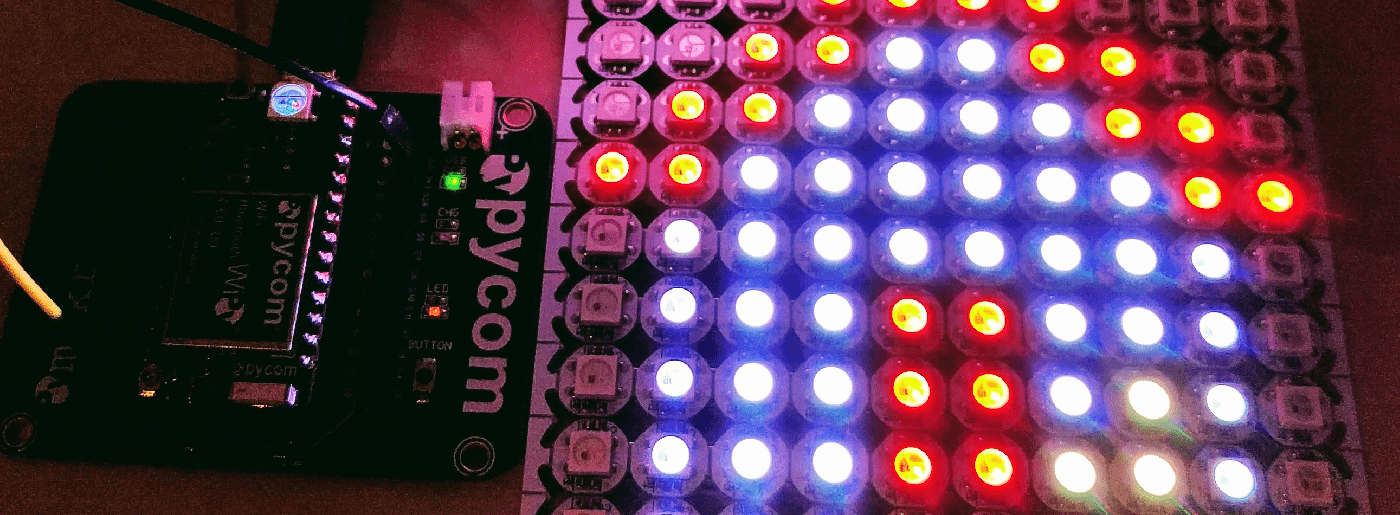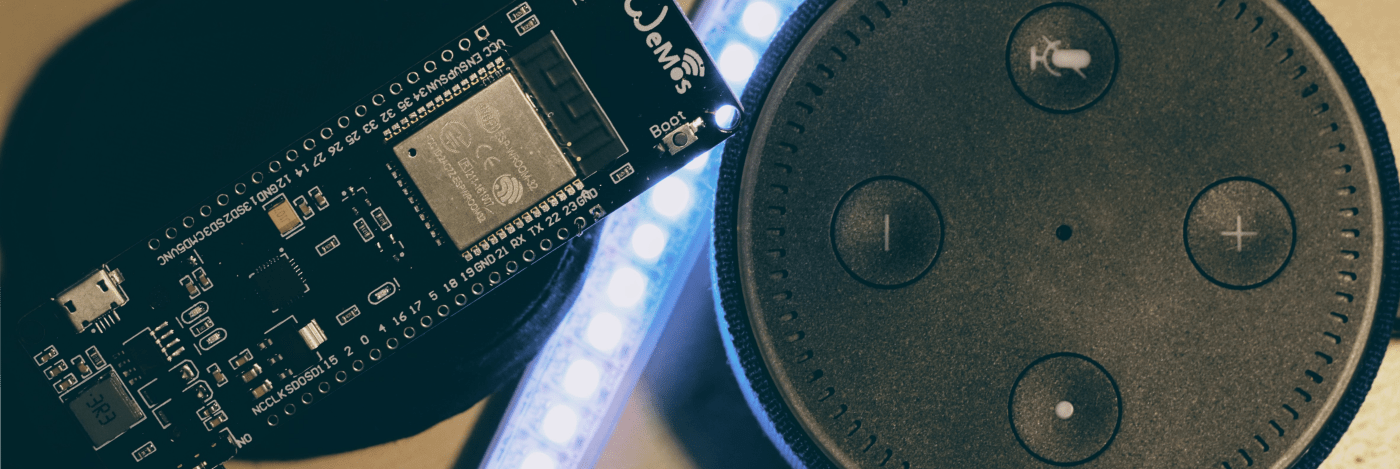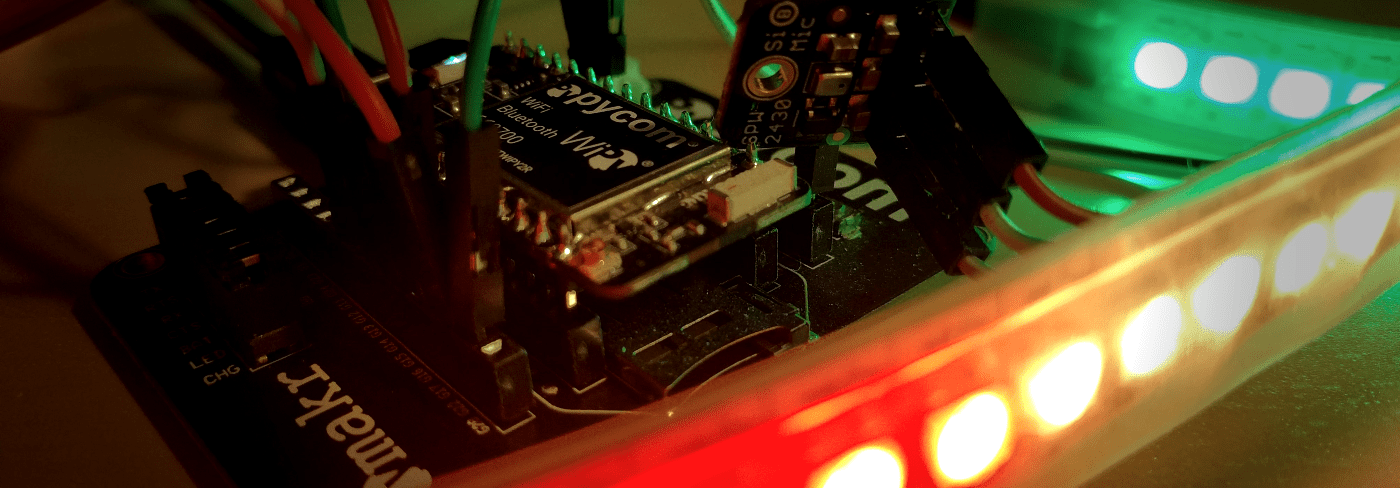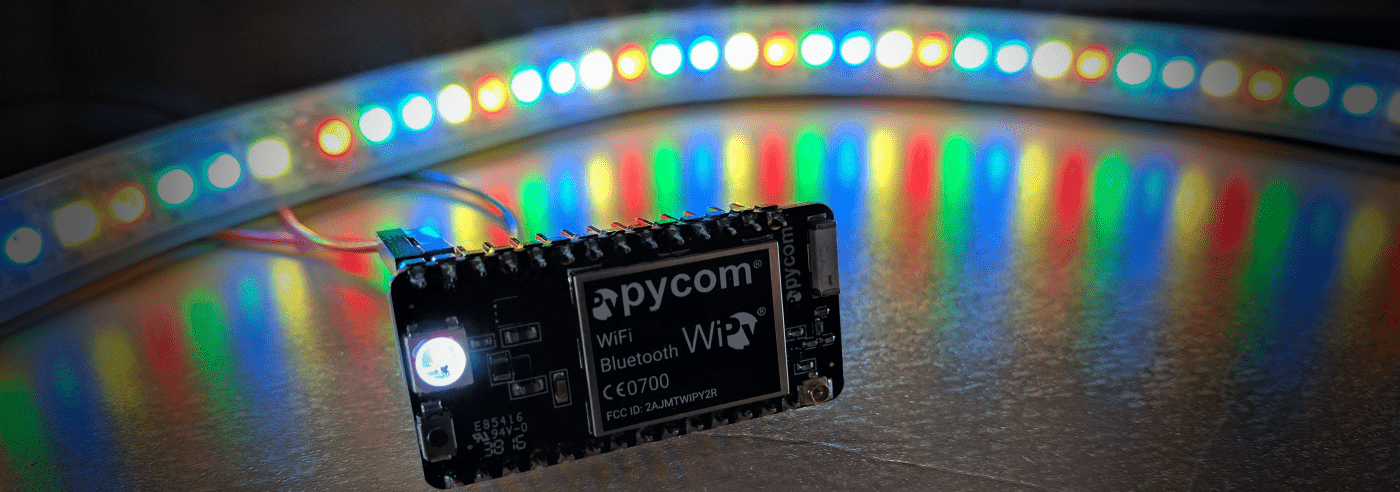Tag: micropython
- 27
Dec - 2017MicroPython
4 min | 2735It has been a while since my last post! Sorry, I was a little bit busy and then I was on a business trip in Melbourne for the CDC2017 and then I had a week holiday in Bangkok. I will be posting some photos on the next days!
It's been a year now since I started this blog. It's a hard job to maintain it up-to-date but I still have fun writing and coding for this purpose! So let us start!
Intro
The first video that I published a year ago was using the Wipy2.0 and a WS2812b led strip...
- 12
Nov - 2017Hacking, MicroPython
5 min | 14863At the beginning of October I wrote a blog article called White Hacking: WeMos and SquirelCrawl!. I used the WeMos (ESP32) and the firmware provided by Hacker Arsenal to do a captive portal. As you known, a captive portal is a web page which is displayed to newly connected users before they are granted broader access to network resources [wiki]. This can be used in combination with evil portals to obtain login credentials. The firmware provided by Hacker Arsenal has mul...
- 01
Nov - 2017MicroPython
5 min | 5015I was surfing the services that Google offers, I found the Geolocation API. As Google describes the API: it returns a location and accuracy radius based on information about cell towers and WiFi nodes that the mobile client can detect. As I was writing the last post using MicroPython, I thought the WiPy 2.0/3.0 could be a nice "mobile client".
To use the API you need to get an API key from Google. As a standard user of the API, you get:
- 2,500 free requests per day, and
- 50 r...
- 28
Oct - 2017Home Automation, MicroPython
7 min | 17906#MicroPython: WeMos (ESP32) and Amazon Echo (Alexa) - Switching LED Colors!
Home Automation, MicroPython | 7 min | 17906
I don’t have any Belkin WeMo system or Philips Hue light bulbs. However, I have two ESP32 running MicroPython (see my last article), and a W2812b LED strip, and I thought I should be able to say, "Echo/Alexa, turn on the kitchen light" or "Echo/Alexa, turn on the blue light" and It should work with this setup.
And... it works as you can see in this video!
If you are interesting in only using the code, then click here. Otherwise, you can read the complete story... ;)
![Python]()
- 28
Oct - 2017MicroPython
5 min | 34022Another quick tutorial, this time for MicroPython on ESP32/ESP8266. You can find all the information that I'm writing in this post in different articles on the Internet but I've not found anything that summarizes all the topics. That is why I am writting this article. I included some links at the end of each topic to extend the info. Feel free to visit them, if you want more information, or write a comment I will try to reply it ASAP!
![Python]()
Code: https://github.com/lemariva/ESP32-MicroPytho... - 14
Jun - 2017MicroPython
2 min | 7709Hi everyone! As soon as I saw the WS2812B led strip, I thought: doing a vu-meter with these LEDs would be a nice thing!.
I was looking for economical MEMS microphones with board (I didn't want to solder a board). I found two options: SPH0645LM4H and SPW2430.
The SPH0645LM4H uses an I2S interface and the SPW2430 has an analog output. The second board (SPW2430) has two outputs: AC pin which has a capacitor in series to eliminate the DC output of the IC, and the output of the IC (...
- 02
Apr - 2017MicroPython
1 min | 6798Hi! I had two busy months, I've been writting my PhD-Thesis, and another paper and yeap... sorry! I forgot to update the blog!
![Python]()
Code: https://goo.gl/v7NCkj Three weeks ago, I received a Ublox NEO-M8N GPS and I tested it with the code that I had. I said it should work, but as you know it always needs some modifications! The NEO-M8N supports GLONASS and GPS, so the $GP changes to $GN, e.g. $GPGGA (GPS) > $GNGGA (GPS+GLONASS).
The following changes were added:
# lines 604-606: if ... - 29
Jan - 2017MicroPython
2 min | 8627Hi again!... First of all:
![Happy Chinese New Year!!!]()
I've just uploaded some code for the Wipy 2.0. I wanted to write some python code. That was why I took the Wipy 2.0 and programmed something like a weather report box. In this project the Wipy 2.0 reads the GPS coordinates via UART, then makes a web get request using the API of openweathermap, and after that the results are displayed on a LCD.
If you like this, please leave ...
- 24
Dec - 2016MicroPython
1 min | 4264I wish you a Merry Christmas!!! and to celebrate this evening I've just uploaded a new repository for the Wipy 2.0. Some Christmas lights using the WS2812B!
Things used in this project
Hardware components
Video Preview
Config
boot.py: add your ssid, wlan password, and configure the ip address. You need this file if you want to connect the Wipy 2.0 to your router, otherwise you can avoid copying it and the Wipy remains as an wlan access point.main.py: you find some options here. The most impor...
We use cookies to improve our services. Read more about how we use cookies and how you can refuse them.