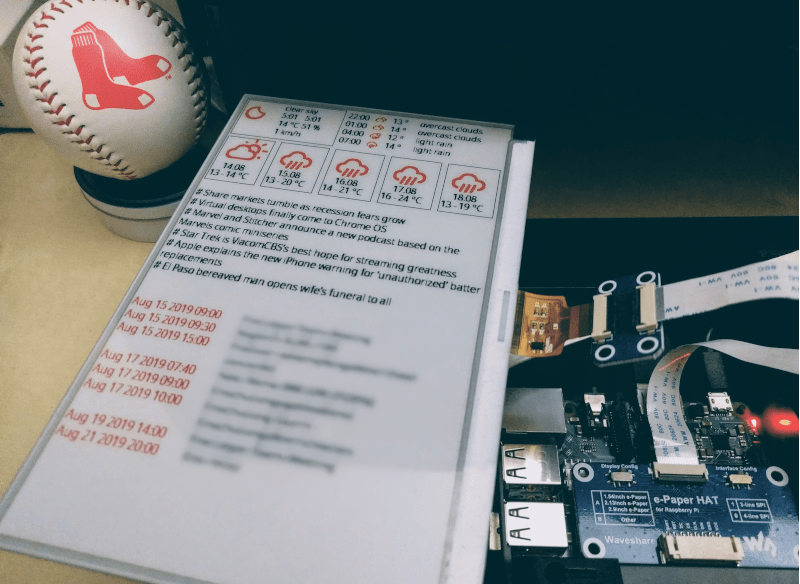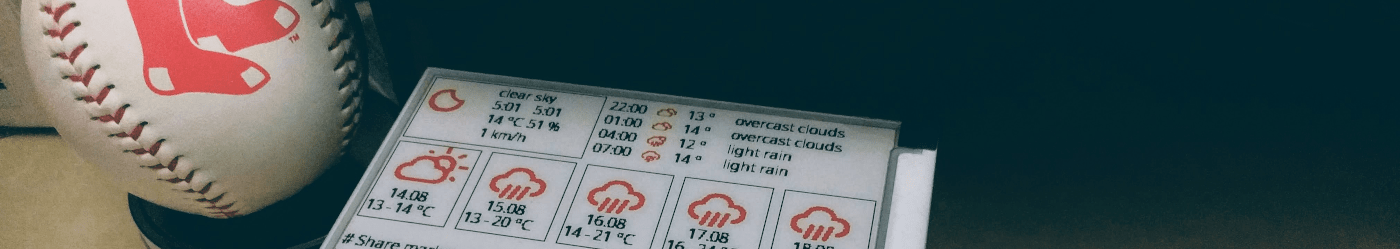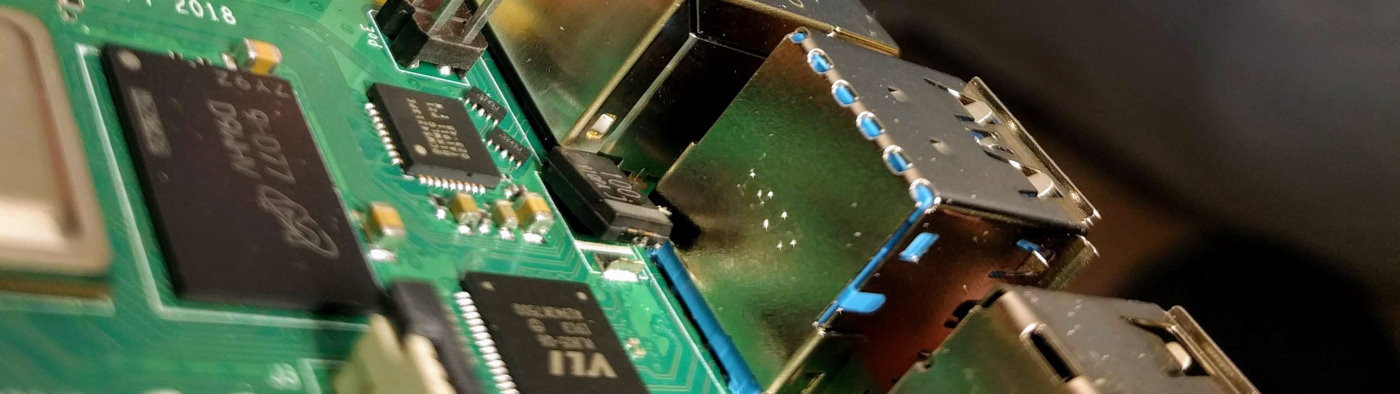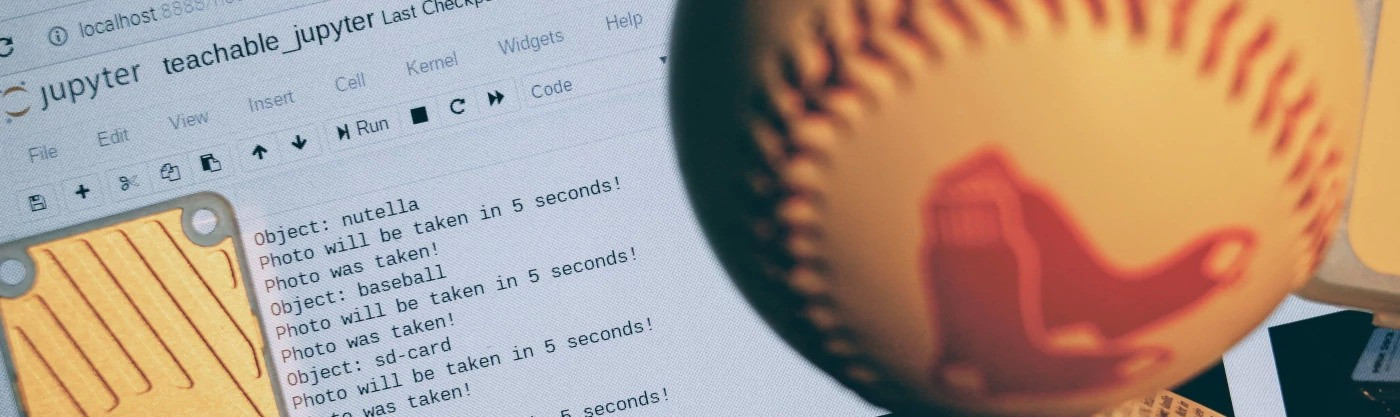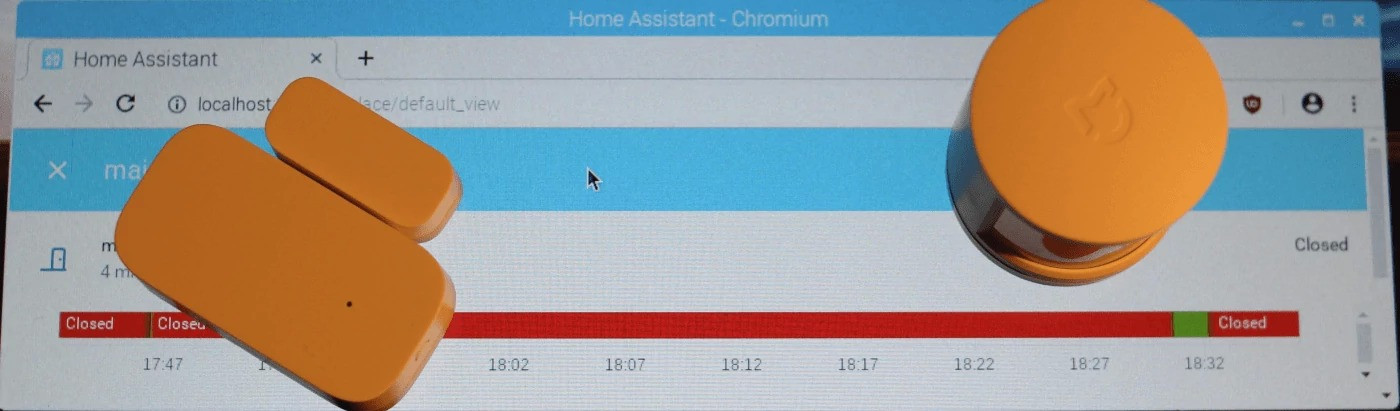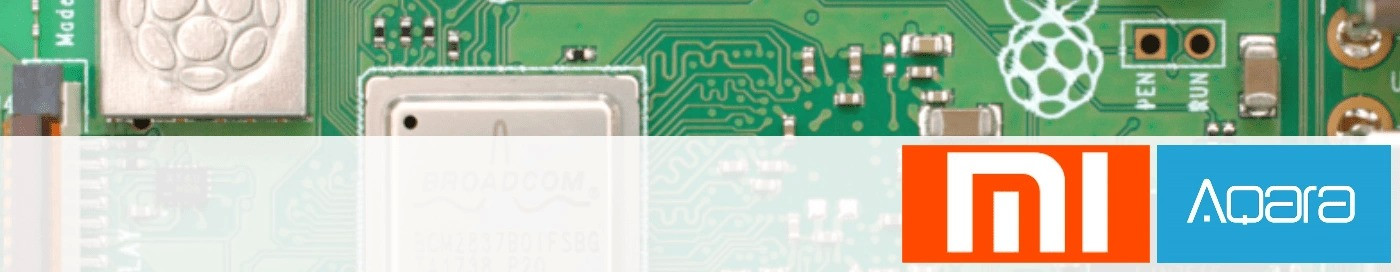Tag: raspberry pi
- 27
Aug - 2019Raspberry Pi
3 min | 27800Last week, I published an article about the Raspberry Pi and an e-ink display:
- #Raspberry Pi: an E-Paper display with Widgets (see Fig. 1a).
This time, this tutorial is about processing and displaying images on the 7.5" e-ink screen as shown in Fig. 1b.
![Waveshare® 7.5" E-ink Screen connected to a Raspberry Pi]()
![]()
Fig. 1a: E-ink Screen connected to a RPi
running ePaperWidgetsFig. 1b: Banggood's 13th anniversary
original image hereHardware & Software
You find here a list of hardware and software that you could use for ...
- 21
Aug - 2019Raspberry Pi
7 min | 37558E-paper or e-ink displays are becoming more common in recent days. You can find them e.g. on readers, clocks and sensors. Thus, I looked for an e-ink display for the Raspberry Pi and I found the Waveshare® 7.5" E-ink Screen.
There are many projects with an e-ink display and the Raspberry Pi, but I first tried with an ESP32 and MicroPython. That solution didn't work (something was not working with the reset voltage - too much signal noise). So, that remains a work in progress and I wi...
- 13
Aug - 2019Home Automation, Raspberry Pi
3 min | 76595#Zigbee: Flashing a CC2531 dongle using a Raspberry Pi
Home Automation, Raspberry Pi | 3 min | 76595
Last April, I published a tutorial about connecting the Aqara sensors to a Raspberry Pi without using the Xiaomi Gateway. To make that possible, I needed a CC Debugger to flash the TI CC2531 Zigbee Dongle. This debugger was used only one time, and then the Zigbee-USB dongle worked without any problem.
In this article, I will cover a way to flash the CC2531 without the CC Debugger. This reduces project costs (about $10 for debugger + cable adapters) and waitin...
- 01
Aug - 2019Raspberry Pi
2 min | 15523On July 4th, I ordered a Raspberry Pi 4B. To be honest, I really didn't/don't need a new Raspberry Pi, I don't have any specific task for it, but I saw some cool stuff on the Internet, and I said: Ok, I need one! Thus, I bought the 4GB model on Reichelt. The expected delivery date was on July 10th but, I had to wait a little longer and I got it on July 17th! Everything was ok, and I got the following closed and sealed box (see Fig. 1):
![raspberry_pi_box-min.jpg]()
Fig. 1: Box of the Raspberry Pi Model 4B (4GB RAM) But, as soon as I opened the box, my joy faded! :( With a quick visual control, I checked tha...
- 16
Apr - 2019Raspberry Pi
4 min | 14066Last week, the Coral team released updates to the Coral platform to "address customer feedback and make it easier to use the products and tool-chain". The Python API has now the ability to run multiple models in parallel, using multiple Edge TPUs.
Thus, due to the multiple changes, I updated the Docker image
lemariva/raspbian-edgetpuwhich includes the Edge-TPU libraries for Raspberry Pi 3 B+, Jupyter Notebooks and some other interesting libraries (check the Dockerfile). - 13
Apr - 2019Home Automation, Raspberry Pi
5 min | 34909#Raspberry Pi: Xiaomi Sensors & Home Assistant (Hass.io)
Home Automation, Raspberry Pi | 5 min | 34909
Last week, I published an article about using Xiaomi sensors without a Xiaomi Gateway. The gateway/hub can be replaced with a Raspberry Pi and a USB-ZigBee dongle. You find the instructions here: #ZigBee: Xiaomi Sensors using Raspberry Pi (without Gateway!).
As you can read in that article, two repositories are available to connect and process the data from the Xiaomi sensors. Additionally, Zigbee2mqtt can be connected to Hass.io. Well, I didn't want to use HassOS (the OS on which hass.io runs), but I wanted to use Hass.io running on Raspbian, otherwise with Home Assistant running as an appli...
- 06
Apr - 2019Home Automation, Raspberry Pi
6 min | 110254#Zigbee: Xiaomi Sensors using Raspberry Pi (without Gateway!)
Home Automation, Raspberry Pi | 6 min | 110254
This tutorial allows you to connect Xiaomi (or Aqara) sensors (e.g. door, pir, temperature, water, switch) to a Raspberry Pi or similar system without using any Xiaomi Gateway.
This is what I will try to accomplish in this tutorial:
- Flash the USB-Zigbee Dongle with the correct FW
- Install a broker to connect to the sensors
- Configure the sensors using the...
- 15
Feb - 2019Raspberry Pi
5 min | 39110A good friend of mine has an old printer and he was always thinking of buying some adapter to make it Wi-Fi compatible. He actually bought one, but it was not compatible! I told him to buy a Raspberry Pi W Zero and build a CUPS Print Server, but he did not have time to do that, so I planned as XMas gift! I hope he is not going to read this before he gets his present. :) - If you received this as a gift, your instructions are here.
A big challenge was to make it plug & play. I did not want to have his Wi-Fi credentials, and he should not use a terminal over SSH to configure it. I looked for som...
- 18
Sep - 2018Product Reviews, Raspberry Pi
4 min | 3854#Review: RasPad - a tablet for open-source platforms like Raspberry Pi
Product Reviews, Raspberry Pi | 4 min | 3854
This is my first review on a product that I bought. I hope you enjoy it! Advices and tips are welcome. Please leave me them in the comment section.
Update: I changed the title of the article from "#Reviews: RasPad - an open source tablet for Raspberry Pi" to "#Reviews: RasPad - a tablet for open-source platforms like Raspberry Pi". The table is a close-source solution for open-source platforms like Raspberry Pi, Beaglebone, etc. (thanks Zykino for your advice!)
Introduction
At...
- 21
Jul - 2018Real Time Systems
6 min | 24660#Raspberry Pi: Real Time System - Xenomai Patching Tutorial for Kernel 4.14.y
Real Time Systems | 6 min | 24660
The website of Xenomai says the following about it Xenomai:
Xenomai brings POSIX and traditional RTOS APIs for porting time-critical applications to Linux-based platforms. When the native Linux kernel cannot meet the response time requirements of the application, Xenomai supplements it with Cobalt, a small real-time infrastructure which schedules time-critical activities independently from the main kernel logic.
Checking the list of supported hardware, the Raspberry Pi 2, 3 B(+) ARM micro (BCM2835) is included.
This tutorial is almost the same as the tutorial for Preempt-RT patching, but in ...
We use cookies to improve our services. Read more about how we use cookies and how you can refuse them.